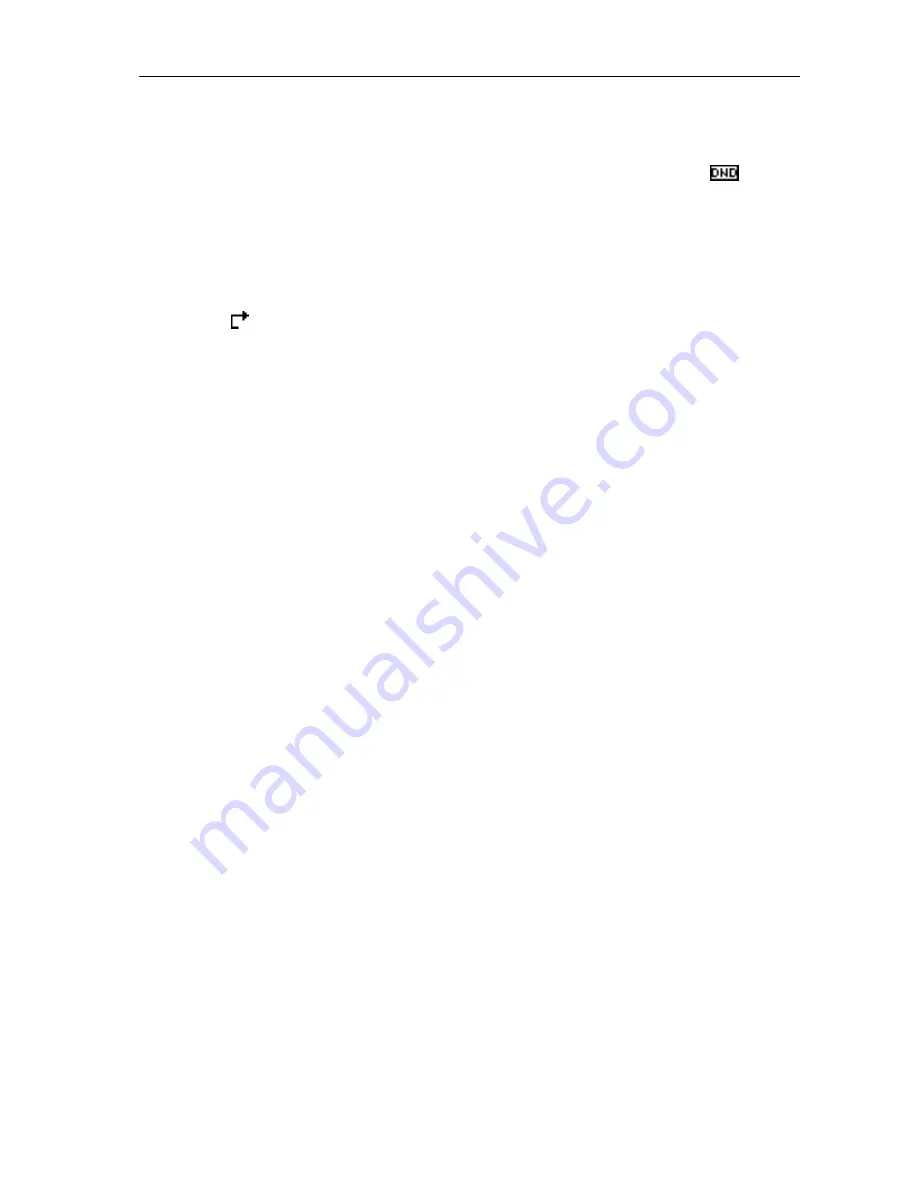
Copyright ©ZYCOO All rights reserved. V1.0
12
3.3
DND
Press DND softkey to active DND Mode. Further incoming calls will be rejected and the LCD shows:
icon.
Press DND twice to cancel DND mode. You can find the incoming call record in the Call History.
3.4
Call Forward
This feature allows you to forward an incoming call to another phone number.
The LCD shows
icon.
The following call forwarding events can be configured:
Off
: Call forwarding is deactivated by default.
Always
: Incoming calls are immediately forwarded.
Busy
: Incoming calls are forwarded when the phone is busy.
No Answer
: Incoming calls are forwarded when the phone is not answered after a specific period.
To configure Call Forward via Phone interface:
1) Press
Menu ->Features->Enter->Call Forwarding->Enter
.
2) There are 4 options: Disabled, Always, Busy, and No Answer.
3) If you choose one of them (except Disabled), enter the phone number you want to forward to receiving party.
Press
Save
to save the changes.
3.5
Call Hold
Press the Hold button or Hold softkey to put your active call on hold.
1) If there is only one call on hold, press the hold key to retrieve the call.
2) If there are more than one call on hold, press the line button, and the Up/Down button to highlight the call,
then press the Un-hold button to retrieve the call.
3.6
Call Waiting
1) Press
Menu ->Features->Enter->Call Waiting->Enter
.
2) Use the navigation keys to activate or deactivate call waiting.
3) Then press
Save
to save the changes.
Содержание COOFONE-D60
Страница 1: ......
Страница 58: ...Copyright ZYCOO All rights reserved V1 0 54 ...






























