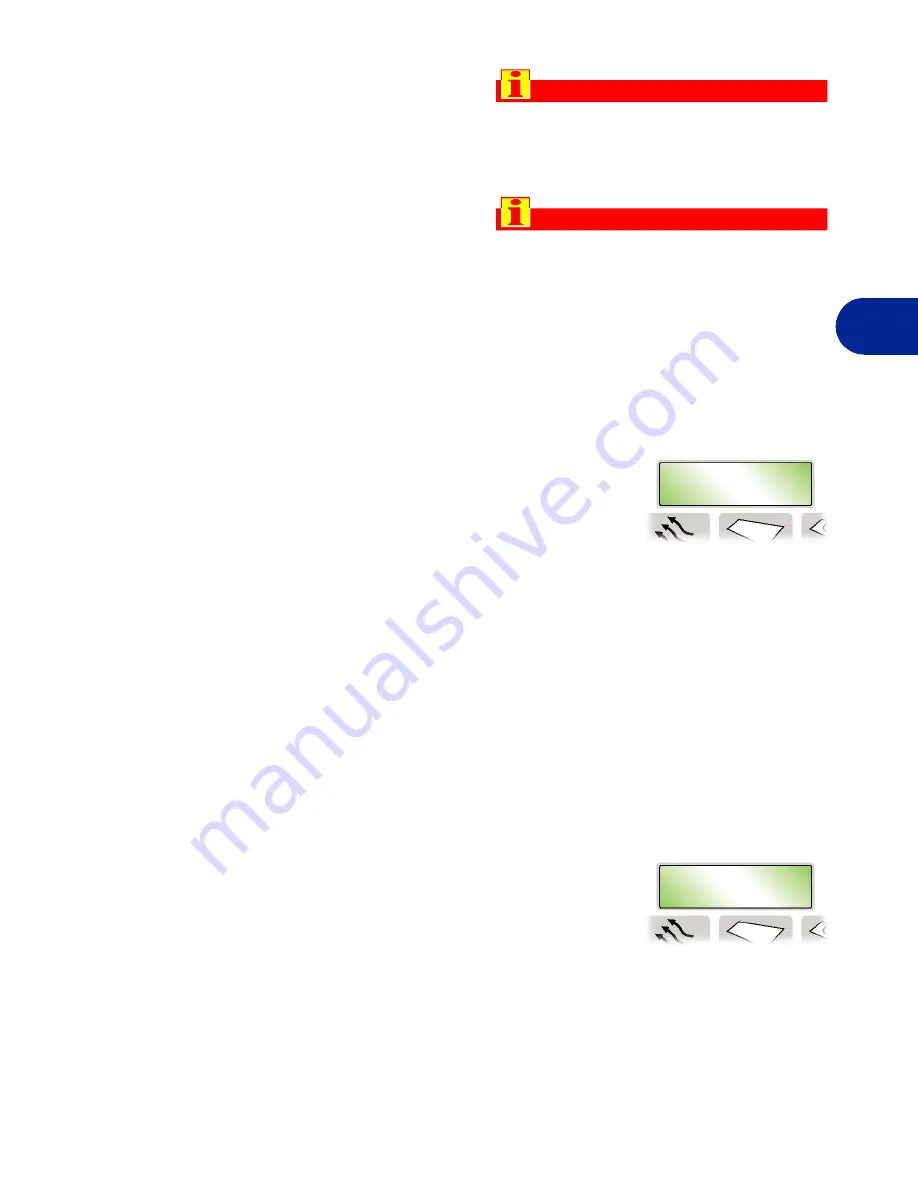
- 11 -
C
1
415
006
00.
fm
User's manual
ORAZIO
GB
AUTOMATIC STARTING AND STOPPING
1-
Press the ON key to switch the ma-
chine on.
2-
Set the starting times and durations
of the cleaning cycles (see “Program-
ming the machine”). Leave the ma-
chine switched on in “pause” mode.
The machine will start cleaning auto-
matically at the programmed start
times and stop automatically after the
programmed duration of cleaning.
Important
The machine will stop automatically be-
fore the end of a cleaning cycle if the bat-
teries run low.
Important
Cleaning cycles are disabled during
battery charging.
PROGRAMMING THE MACHINE
The machine is supplied with the follow-
ing default programming parameters:
– Start time1: 09:00
– Start time 2: Off
– Duration: Medium
– Speed: Medium
– Carpet avoidance percentage: 50%
– Language: Italian
Proceed as follows to change any of
these parameters.
1-
Press the
ON
key to switch the ma-
chine on.
2-
Press the
PAUSE
key.
3-
Press the
ENTER
key to access pro-
gramming mode and set the options
in the submenus as they appear, in
the following order:
- select language
- set date
- set time
- set start of automatic cleaning cycle
- set duration of automatic cleaning cycle
- set carpet avoidance percentage
- set movement speed
Selecting your language
1-
Press the
ENTER
key.
2-
Press the
ARROW
keys to scroll
through the menu as required. The
following screen appears:
3-
Press the
ENTER
key again.
4-
Press the
ARROW
keys to select the
language you require.
5-
Press the
ENTER
key to confirm your
selection.
Setting the date
1-
Press the
ENTER
key.
2-
Press the
ARROW
keys to scroll
through the menu as required. The
following screen appears:
3-
Press the
ENTER
key again to move
the cursor from day to month to year.
4-
Press the
ARROW
keys to increment
or decrement the numbers.
5-
Press the
ENTER
key to confirm your
setting.
Language
English
Date: DD/MM/YY
Wed 12/06/02
Содержание Orazio
Страница 2: ......
















































