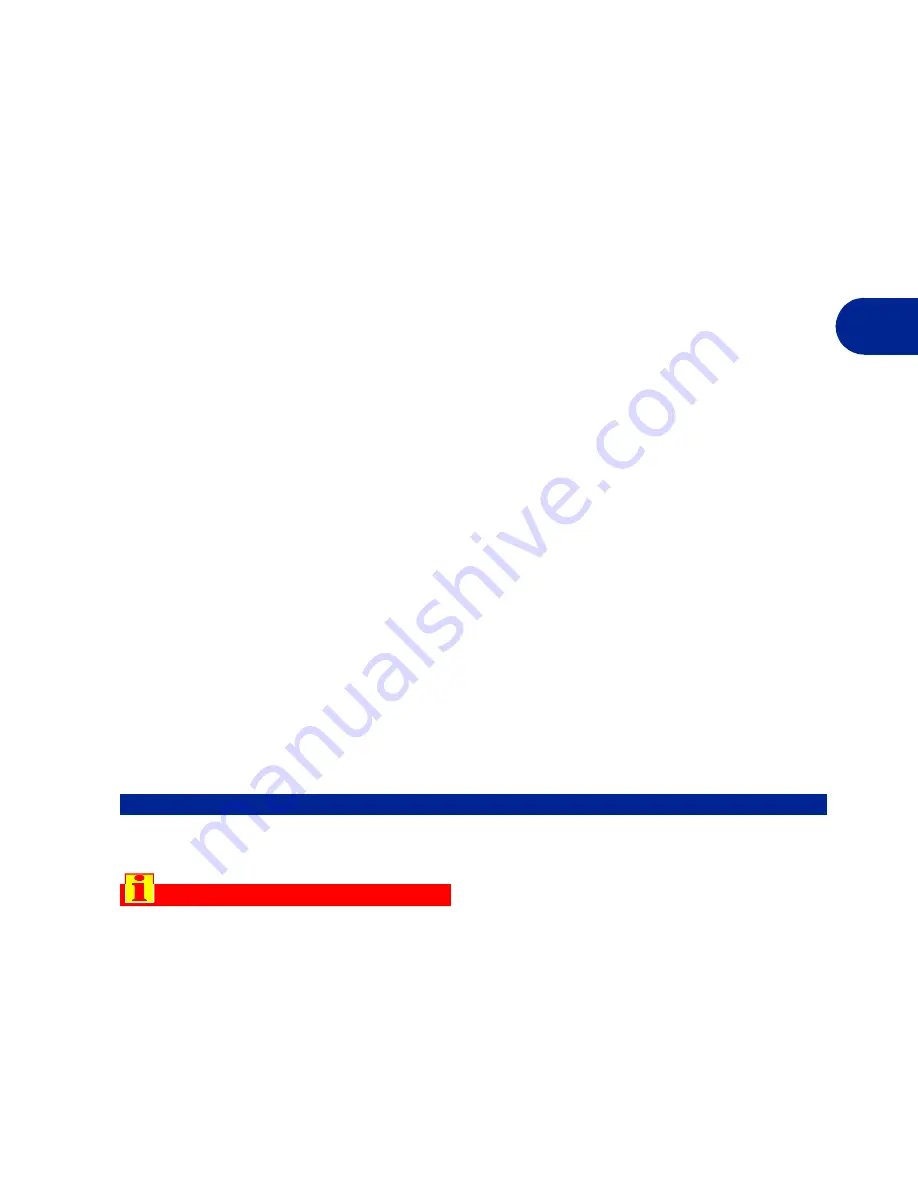
- 9 -
C
1
415
006
00.
fm
User's manual
ORAZIO
GB
–
B
efore starting the machine, make
sure that the entire area to clean is
free from obstacles (like chairs, ob-
jects weighing less than 5 kg, curtains
and bed covers that touch the floor).
–
F
or models without carpet sensors,
remove any carpets before starting
to operate the machine.
–
F
or models without stair sensors,
block off access to stairs before start-
ing to operate the machine.
–
U
se only the original detergent, which
has been specially and precisely for-
mulated to give the best possible floor
cleaning results in “wet wipe” mode.
–
C
lean the brush after every use by
rubbing it against a hard surface to
remove the dirt it has picked up.
–
D
o not use pressurised water jets to
wash the machine down.
–
D
o not use solvents or petrol to clean
the machine as these can damage
the paint work.
GENERAL NOTES
–
I
f the machine is switched on before
the programmed start of cleaning
time, it switches to “pause” mode and
waits until the programmed start of
cleaning time before commencing op-
erations.
To start work immediately, press the
“
PAUSE
” key.
–
During
battery charging, the pro-
grammed work cycles are disabled.
They are re-enabled as soon as you
disconnect the battery charger.
–
Check
and replace the dust bag fre-
quently. Only use original replacement
bags.
–
Do
not use the machine without a
dust bag in place.
–
T
he floor cleaning cloth is machine
washable.
–
U
se the machine at low speed for the
best cleaning results.
DESCRIPTION OF KEYBOARD CONTROLS
Important
Though the machine is simple to use,
efficient cleaning nevertheless de-
pends on correct programming. Read
these instructions carefully to obtain a
clear overview of how to operate and
program the machine.
Whenever you press a key the machine
emits a “beep” to confirm that the key
signal has been processed.
OPERATION AND MAINTENANCE
Содержание Orazio
Страница 2: ......
















































