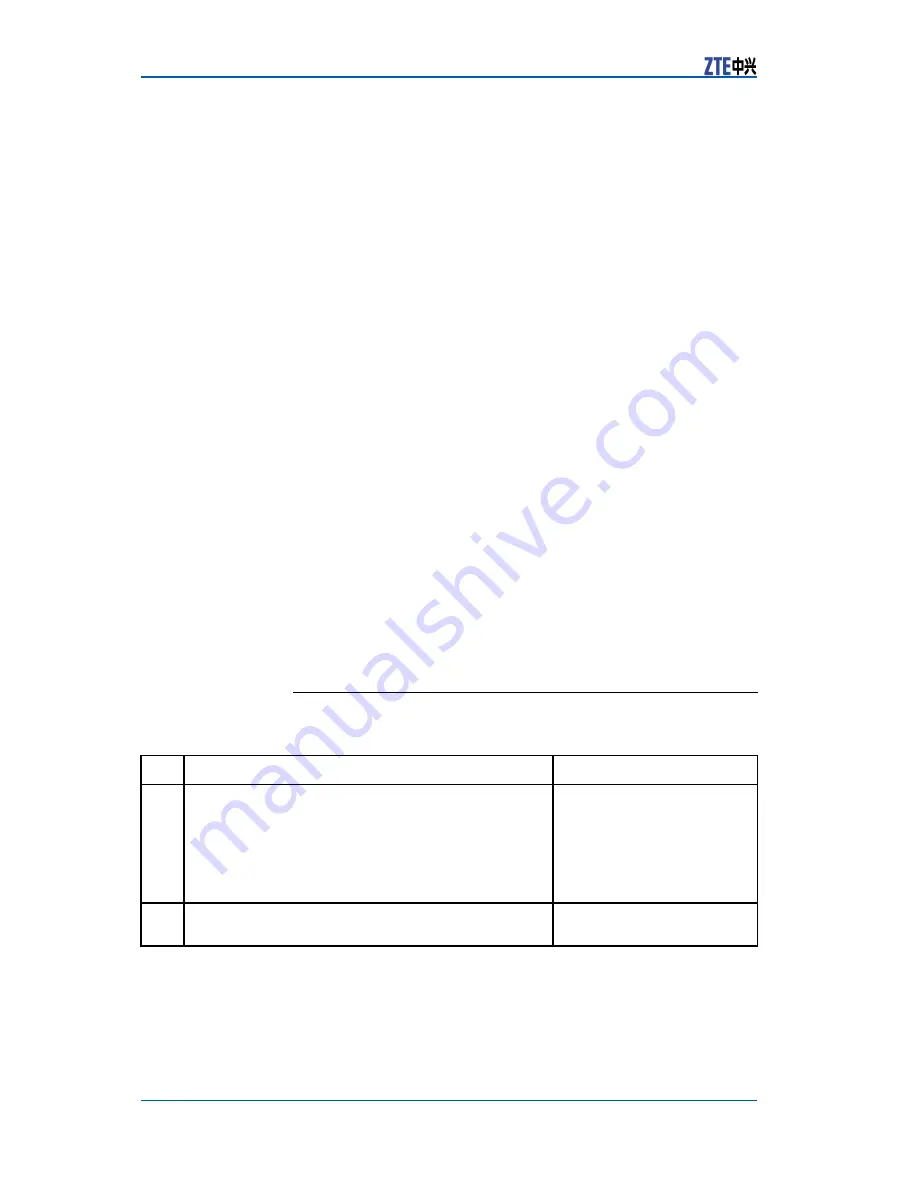
ZXR10 5900/5200 Series User Manual (Basic Configuration Volume)
Routers do not send the received broadcast packet from a sub-net-
work to another by default. But the router as the default gateway
of the client host must send the broadcast packet to the sub-net-
work where the DHCP server locates when the DHCP server and
client host are not in the same sub-network. This function is called
DHCP relay.
ZXR10 5900/5200 can act as a DHCP server or DHCP relay to for-
ward DHCP information but it cannot use both functions at the
same time.
DHCP makes IP address allocation more convinent. But with the
wide application of DHCP service, some problem happens. Firstly,
DHCP service allows multiple DHCP servers to be in a subnet, which
means that administrator can’t assure that client doesn’t get IP ad-
dress from illegal DHCP server set by some clients but only gets
legal IP address from DHCP server set by administrator. Secondly,
in subnet deployed DHCP service, the host which is designated le-
gal IP address, subnet mask and gateway can access network nor-
mally. But DHCP server will still allocate this IP address to other
hosts possibly. It will lead to address collision and affect the nor-
mal distribution of IP address. DHCP snooping function is enabled
for ZXR10 5900/5200 to prevent bogus DHCP server from being
laid in network, and in this case, the port connecting to DHCP
server must be set to trusted port. What’s more, dynamic ARP
inspection technology can be used together to prevent illegal IP
and MAC address binding, thus ensuring normal assignment of IP
addresses by DHCP server.
Configuring DHCP
Configuring IP Pool
1. To configure or delete an IP pool, use the following command.
Step Command
Function
1
ZXR10(config)#
ip pool
<
word
>
This creates IP pool which
DHCP function uses and
enters into IP pool of
corresponding name
configuration mode.
<
word
> IP address pool
name, 1~16 characters.
2
ZXR10(config)#
no ip pool
<
word
>
This deletes IP address pool
which name corresponds.
2. To configure conflict time in ip pool or delete the orginal con-
figuration, use the following commands.
84
Confidential and Proprietary Information of ZTE CORPORATION
















































