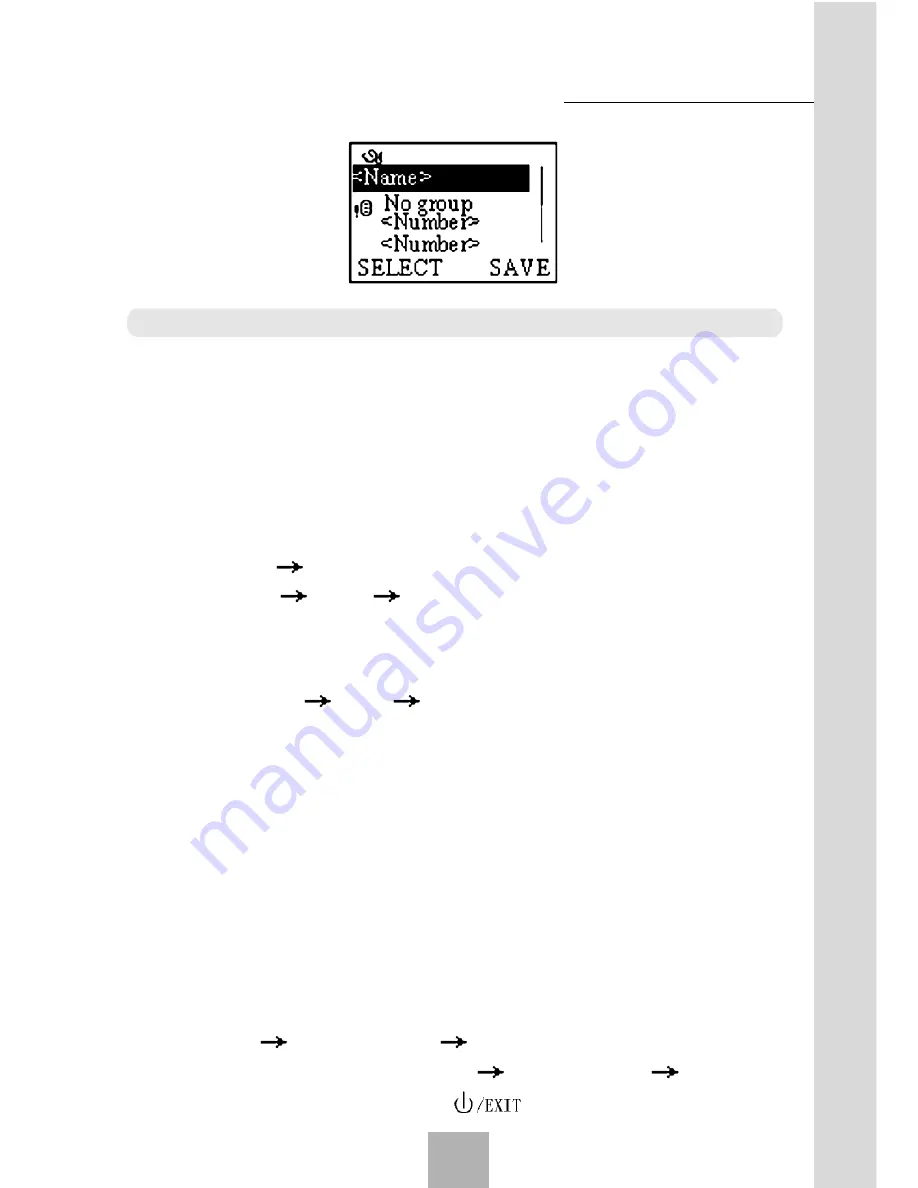
23
Sharing New
Technology With
Y
ou
Note
: Please refer to Chapter 5 for text input.
4.3.3 Editing Names
Press
Names
, select one name, press
Menu
to choose
Edit
and
then edit the present names including the name, the phone number and
the group.
4.3.4 Deleting Names
1. Press
Names
, select one name.
2. Press
Menu
Delete
, delete the present selected Name.
3. Press
View
Menu
Delete number
to delete the present
number.
4.3.5 Checking Used Space
Press
Names
Menu
Used Space
, and you can view the to-
tal number of saved entries and the maximum number of entries to be
saved in the phone.
4.3.6 Sorting Name Cards
Name cards are sorted as follow:
Family, Friends, Colleague, Schoolmate, Society, VIP.
The Name cards unsorted by the user are grouped as Unsorted
Records.
After you enter
Names
menu, you can:
Switch between groups: Press
Left/Right key
.
Set ringing tones to distinguish calls from different groups: Press
Menu
Group Setting
Tone
, choose the ring tone.
Rename the group: Press
Menu
Group Setting
Rename.
Exit the current menu, press
key.
Function Menu
4






























