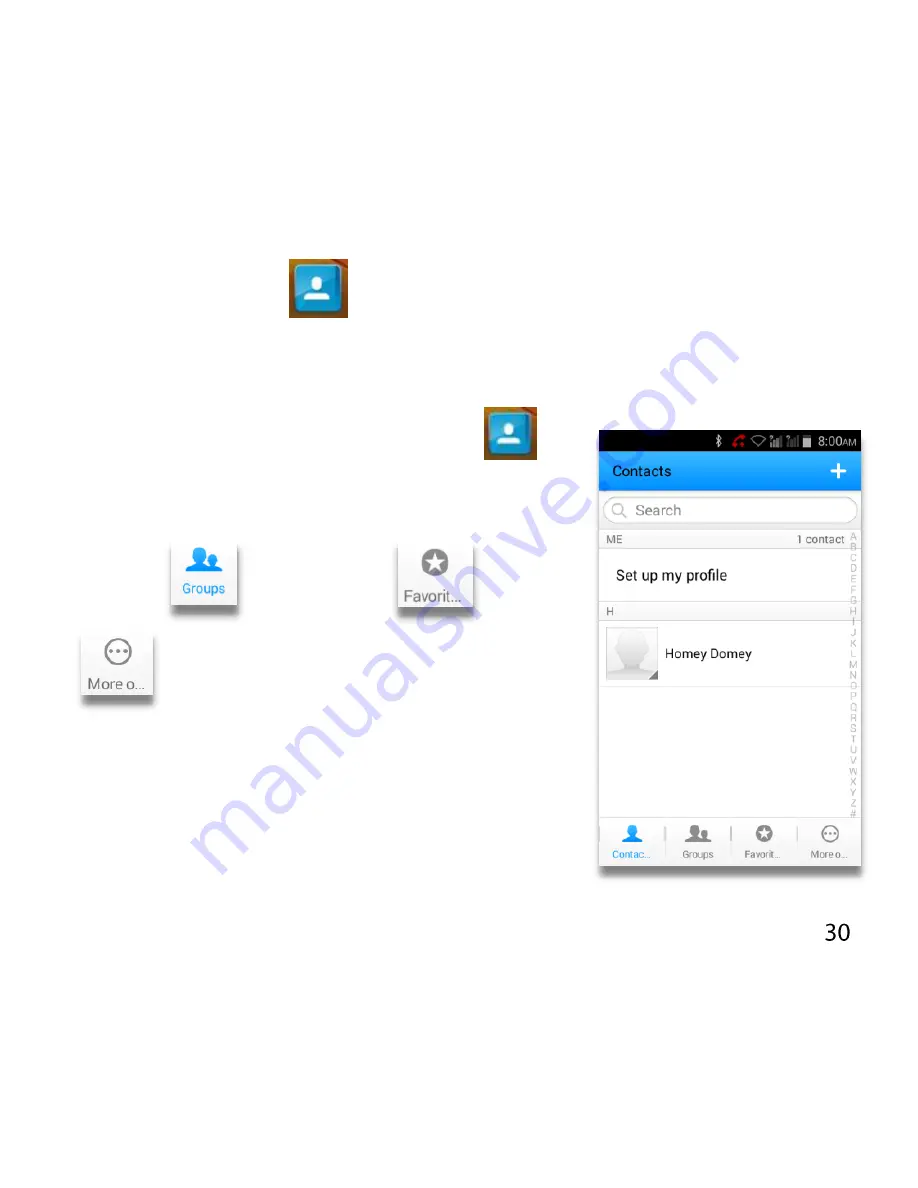
CONTACTS
(PEOPLE)
Add contacts to your phone and synchronise them with your Google
account or other accounts that support contact syncing.
To see your contacts, touch
Home >
.
From there, touch the tabs on the bottom of
the screen to quickly switch to contact
groups
, favourites
or
more options.
Note: The selected / active section is
highlighted in Blue and all the other
selections are shown in gray as can be seen
in the icon and screen images here.






























