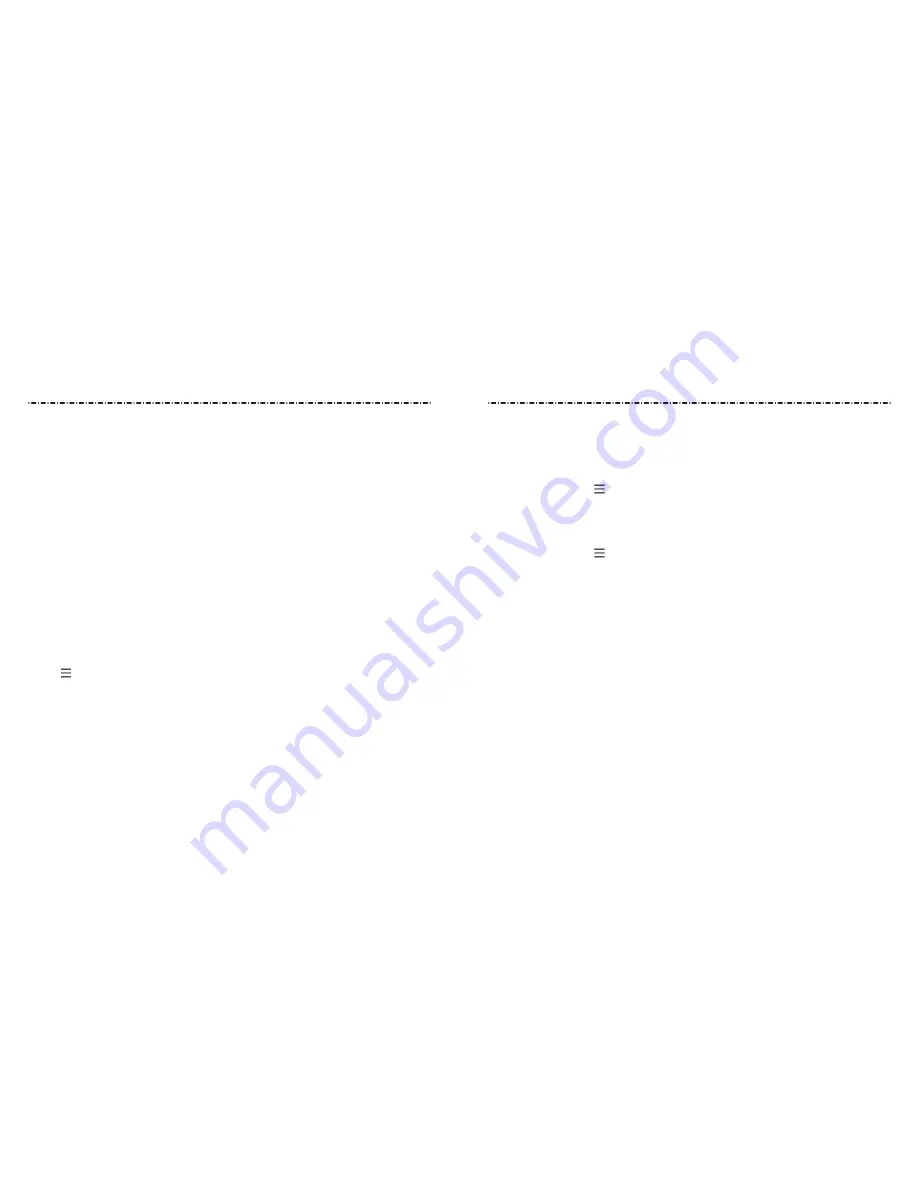
91
90
Creating a Google Wallet Account
You must have a payment method (such as google Wallet) associated with your google
Account to purchase items from the google Play Store app.
Do one of the following:
• On your computer, go to wallet.google.com to create a google Wallet account.
• The first time you use your phone to buy an item from Play Store, you’re prompted to
enter your billing information to set up a payment method.
WARNING! When you’ve used google Wallet once to purchase items from the Play Store
app, the phone remembers your password so you don’t need to enter it the next time.
For this reason, you should secure your phone to prevent others from using it without
your permission.
Requesting a Refund for a Paid App
if you are not satisfied with an app, you can ask for a refund within 2 hours of the
purchase. Your credit card is not charged and the app is uninstalled from your phone.
if you change your mind, you can install the app again, but you can’t request a refund a
second time. For details, please read the Play Store help information.
1. Press the Home Key > Play Store.
2. Tap > My apps.
3. Tap the app to uninstall for a refund. The details screen for the app opens.
4. Tap REFUND and then tap UNINSTALL. Your app is uninstalled and the charge
is cancelled.
Managing Your Downloads
After you’ve downloaded and installed an app, you can rate it, view it in a list with your
other downloaded apps, configure it to update itself automatically, and more.
Viewing Your Downloaded Apps
1. in the Play Store, tap > My apps.
2. Your list of installed apps opens. You can tap one to rate it, uninstall it, request a
refund, update it, and more.
Uninstalling an App
1. in the Play Store, tap > My apps.
2. Tap an app to open its details screen.
3. Tap UNINSTALL > OK.
Play Store
Play Store
Содержание Stratos LTE Z819L
Страница 1: ...ZTEUSA COM Z819L Navigate YOUR WORLD USER MANUAL Z079584507117 ...
Страница 60: ...116 Notes ...




























