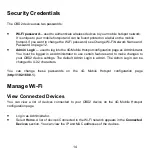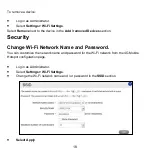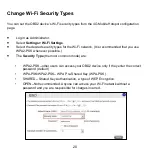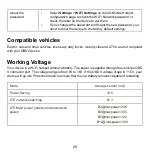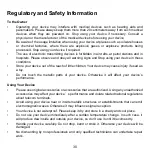26
In the blank line, enter the profile name, APN (obtained from your carrier).
Select the network
Authentication
mode. The options are:
•
None (default)
•
CHAP
•
PAP
Enter the Username and Password, if these are required for the wireless network.
Click
Apply
.
To select the APN entry to use:
From the drop-down box beside
Profile Selection
, select the desired APN to use.
To remove an APN entry:
Select the APN you want to remove and select
Delete
.
Enable DMZ
In a DMZ (demilitarized zone) network configuration, a computer runs outside the firewall in the
DMZ. This computer intercepts incoming Internet traffic, providing an extra layer of protection for
the rest of the network.
To enable DMZ and designate a computer to screen incoming traffic:
•
On the 4G Mobile Hotspot configuration page, log in as Administrator.
•
Select
Settings > Firewall
.
•
Select
Enable
beside DMZ in
DMZ Settings
section.
•
In the DMZ IP Address field, enter the IP address of the computer you want to have in the
DMZ.
•
Select
Apply
.
Содержание SD6200
Страница 1: ...1 SD6200 WebUI User Manual and Safety Information ...
Страница 2: ......
Страница 8: ...6 Status LED Indicator LED INDICATOR LED STATUS ...
Страница 18: ...16 Select Apply ...