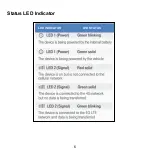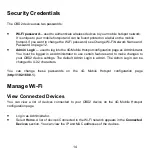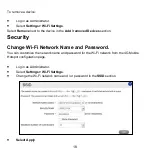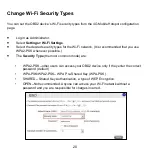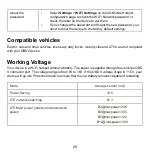14
Security Credentials
The OBD2 device uses two passwords:
•
Wi-Fi password
—used to authenticate wireless devices to your mobile hotspot network.
It is unique to your mobile hotspot and can be found printed on a label on the mobile
hotspot. If you want to change the Wi-Fi password, see Change Wi-Fi Network Name and
Password on page 12.
•
Admin Login
— used to log into the 4G Mobile Hotspot configuration page as Administrator.
You must be logged in as Administrator to use certain features and to make changes to
your OBD2 device settings. The default Admin Login is admin. The Admin Login can be
changed to 4
–32 characters.
You can change these passwords on the 4G Mobile Hotspot configuration page
(
http://192.168.0.1
).
Manage Wi-Fi
View Connected Devices
You can view a list of devices connected to your OBD2 device on the 4G Mobile Hotspot
configuration page.
•
Log in as Administrator.
•
Select
Home
. A list of devices Connected to the Wi-Fi network appears in the
Connected
Devices
section. You can view the IP and MAC addresses of the devices.
Содержание SD6200
Страница 1: ...1 SD6200 WebUI User Manual and Safety Information ...
Страница 2: ......
Страница 8: ...6 Status LED Indicator LED INDICATOR LED STATUS ...
Страница 18: ...16 Select Apply ...