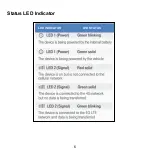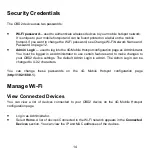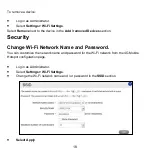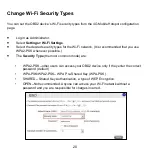11
•
Start your vehicle’s engine and let it run for at least 30 seconds.
•
Once powered up, your OBD2 device automatically searches for and connects to your
network provider’s mobile broadband network.
•
Connect your smartphone or other WPS-enabled devices to your network.
•
Use your normal Wi-Fi application on the client to search for the available wireless
network.
•
Select the Wi-Fi network name.
•
Input the Wi-Fi network password, as it displays on the label on your OBD2 device.
•
Launch your browser to surf the Internet.
Содержание SD6200
Страница 1: ...1 SD6200 WebUI User Manual and Safety Information ...
Страница 2: ......
Страница 8: ...6 Status LED Indicator LED INDICATOR LED STATUS ...
Страница 18: ...16 Select Apply ...