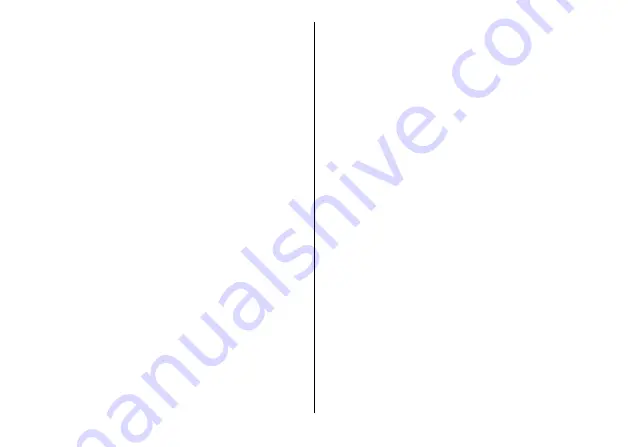
Appendix/Index
123
■
Terminal operation
●
Become hot while operating/charging
・
While operating or charging, or when you shoot a video, etc.
for a long time while charging, the terminal, internal battery or
adapter may become hot. There is no problem for operation,
so you can continue to use it.
・
When the terminal has kept in high temperature state for a long
time, charging or a part of using functions may not be
available.
・
If internal temperature of the terminal exceeds the usual
operation temperature, the following phenomenon may occur.
- Screen becomes dim.
- A pop-up warning for temperature appears.
- Charging takes longer.
- Some applications end.
●
The operation time provided by the battery is short
・
Is the terminal left for a long time under the state of out of
service area? Out of service area, a lot of power is consumed
to search available radio waves. If the out of service area has
been indicated for a long time, turn on Airplane mode or turn
off the power.
→
・
The operating time of the battery varies depending on the
operating environment and the degradation level of the internal
battery.
・
The internal battery is a consumable part. Each time the
internal battery is recharged, the battery usage time per one
charge gradually decreases. If the operation time becomes too
short with fully charged state, contact "Repairs (Inquiries/
Request)" on the last page (in Japanese only) or a DOCOMO-
specified repair office.
・
Check if several applications are activated. Exit applications
which are not used.
→
・
Turn off the Wi-Fi function or Bluetooth function when it is not
used.
→
●
Operations are not possible when tapping or pressing
keys
・
Check if the power is turned off.
・
Check if you activate the screen lock.
→
●
The screen reacts slowly when you tap or press keys
When large amount of data is saved to the terminal or
transferring large-size data between the terminal and microSD
card, the reactions on the screen may be delayed.
●
The terminal does not work correctly when it is tapped
・
Check if you operate with the tip of nail, or with a foreign object
on the display.
・
Check if you put a protective sheet or seal on the display.
Depending on protective sheet type, operations may not be
performed correctly.
・
Check if you operate with the display wet or with your finger
wet with sweat or water.
●
The docomo nano UIM card is not recognized
Check if the docomo nano UIM card is attached in the right
direction.
→
●
The clock is not on time
The clock time may become wrong when the power is turned on
for a long time. Check if [Automatic date & time] and [Automatic
time zone] are ON and turn the power off and on in a place with
strong radio wave conditions.
→
Содержание M Z-01K
Страница 1: ...INSTRUCTION MANUAL 17 12 Z 01K ...
















































