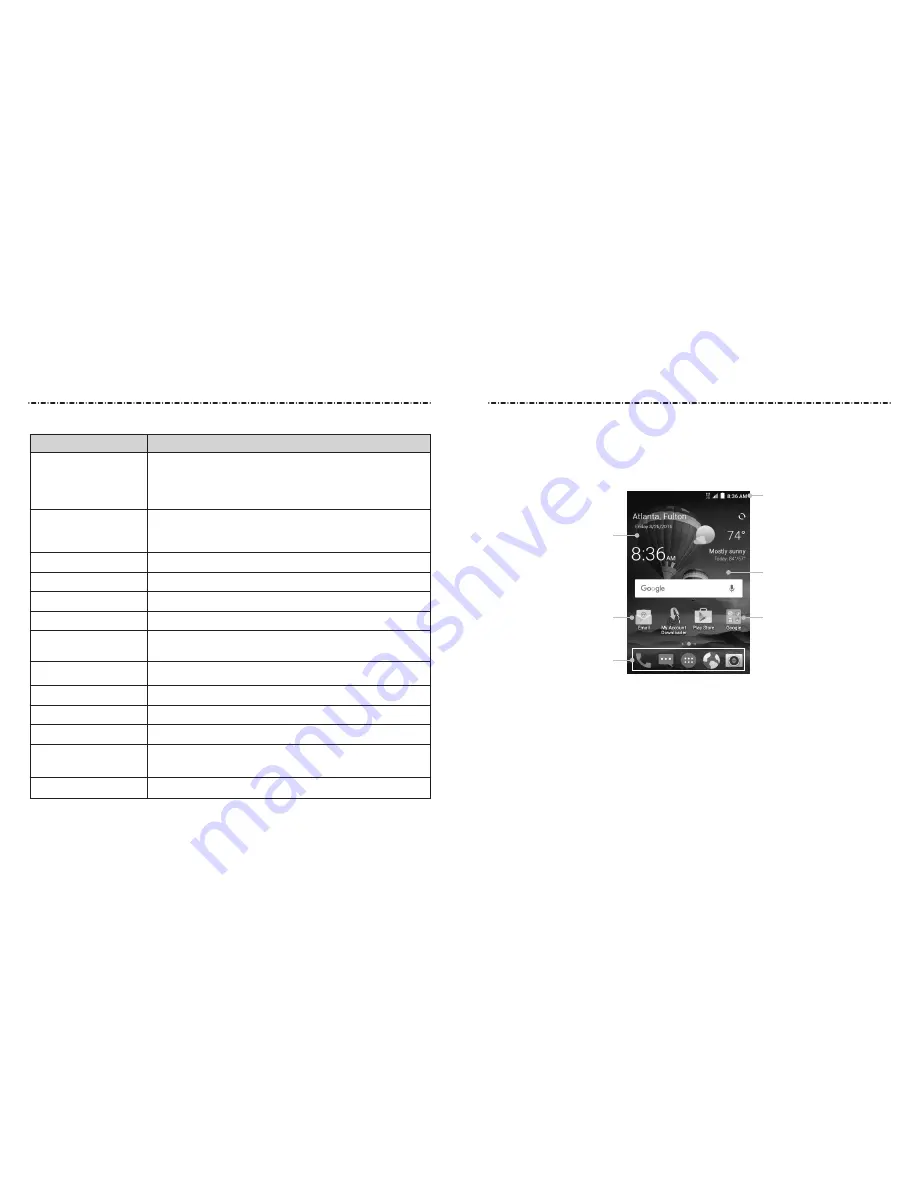
10
11
Getting to Know the Home Screen
The home screen is the starting point for your phone’s applications, functions, and menus.
You can customize your home screen by adding application icons, shortcuts, folders,
widgets, and more.
Extended Home Screen Panels
Your home screen is extendable, providing more space for shortcuts, widgets, and more.
Simply swipe left or right on the home screen to see the extended panels. You can add or
remove home screen panels, or adjust their order.
Getting Started
Getting Started
Key
Description
Power/End Key
• Press and hold to turn Airplane mode on or off, restart,
or to power off.
• Press to end or cancel a call.
• Press to return to the home screen.
Home Key
• Press to return to the home screen from any application
or screen.
• Press and hold to access Google Now™.
Recent Apps Key
Press to see recently used applications.
Back Key
Press to go to the previous screen.
Volume Up/Down Key Press or hold to turn the volume up or down.
Speaker Key
Press to turn speakerphone on/off during a call.
Camera Key
Press to launch the camera or take a picture when the
Camera app is already launched.
Customizable Key
Press to launch the assigned application (Music by default).
Press and hold to change the assigned application.
Messaging Key
Press to launch Messaging.
Send Key
Press to launch the phone app or place a call.
Delete Key
Press to delete text before the cursor.
4-Way Navigation Key Press up/down/left/right to highlight items on the touch
screen or move the cursor.
OK Key
Press to select a highlighted item on the screen.
Key Functions
Widget
Shortcut
Primary
Shortcuts
Status &
Notifications
Wallpaper
Folder
Содержание Cymbal-T LTE Z353VL
Страница 1: ...ZTEUSA COM Z353VL USER MANUAL Z079584508048 TRULY TIMELESS ...
Страница 58: ...112 Notes ...








































