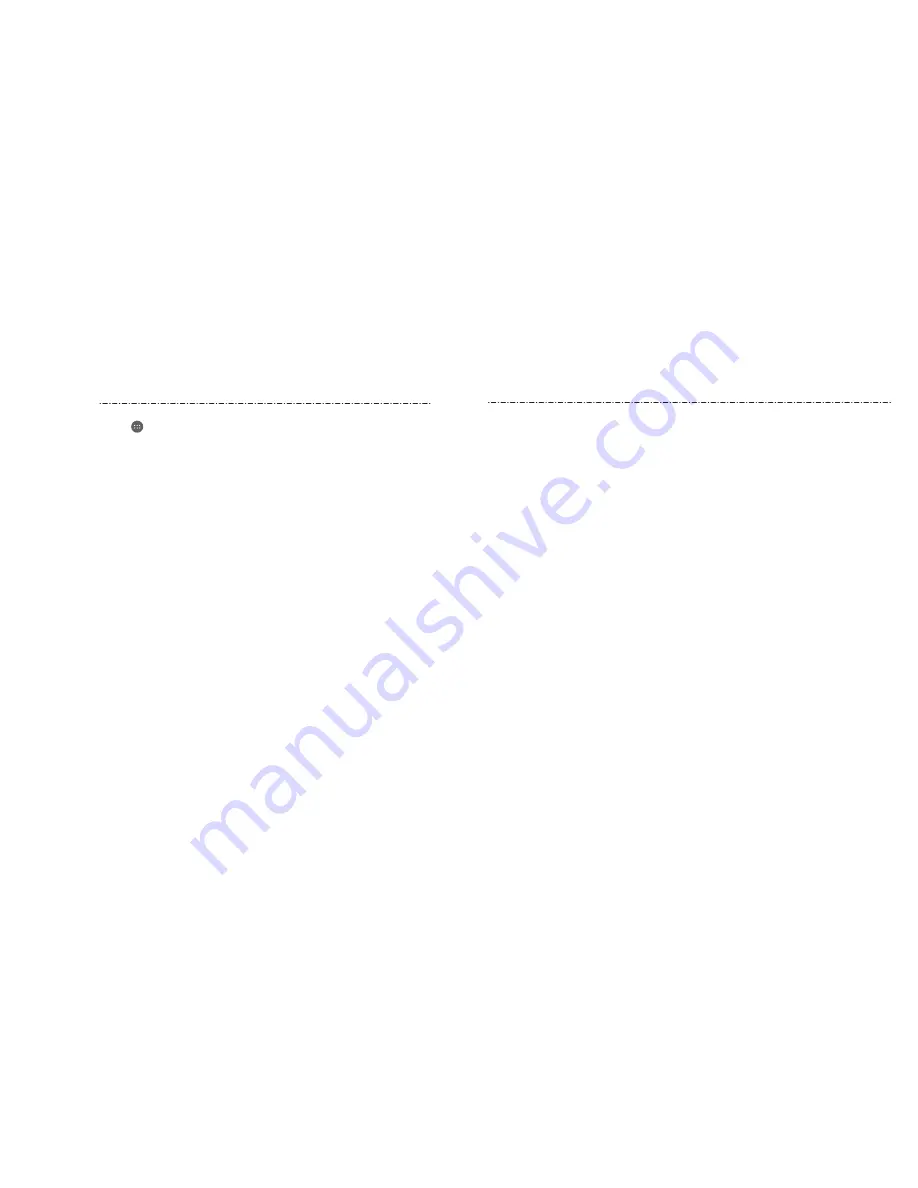
88
Press the Home Key > > Settings. Settings contains most of the tools for customizing
and configuring your device.
General Settings
Wi-Fi
Turn Wi-Fi on or off and configure your Wi-Fi connections (see
Connecting to Networks and
Devices – Connecting to Wi-Fi
).
Bluetooth
Turn
Bluetooth
on or off and configure your
Bluetooth
connections (see
Connecting to
Networks and Devices – Connecting to Bluetooth Devices
).
Mobile Networks
Control mobile data use, data roaming, preferred network type, and access point names
(see
Connecting to Networks and Devices – Connecting to Mobile Networks
).
Sound and Notifications
Adjust different types of volume (see
Personalizing – Adjusting Volumes
), set up ringtone
and notification sound (see
Personalizing – Changing the Ringtone and Notification Sound
),
select system sounds (see
Personalizing – Turning System Sounds On/Off
), or control
notification display.
Display
•
Brightness level: Set the brightness of the display.
•
Adaptive brightness: Automatically adjust screen brightness.
•
Wallpaper: Select a background image or animation for the home screen and
lock screen.
•
Sleep: Set the length of time of inactivity before the screen turns off automatically.
•
Daydream: Manage the Daydream function. When Daydream is enabled, photos
or animations will be displayed as a screensaver.
89
•
Font size: Set the font size of the text on the screen.
•
Keypad light: Set the keypad light to be always off, always on, or have it turn off
in 5, 10, or 20 seconds.
Date and Time
Set date, time, time zone, and how date and time are displayed. You can also use
network-provided data (see
Personalizing – Setting the Date and Time
).
Language and Input
•
Language: Select a language for your system.
•
Spell checker: Use Google Spell Checker to check for spelling errors when entering
text and change its settings.
•
Personal dictionary: Add new words to the phone’s dictionary or remove words from
the dictionary. The words you add are used for spelling check and word suggestion.
•
Keyboard & input methods: Configure text input settings (see
Knowing the
Basics – Entering Text
).
•
Voice input: Select and configure voice input services.
• Text-to-speech output
– Preferred engine: Select the speech synthesis engine you want to use or change
its settings.
– Speech rate: Select how quickly you want the synthesizer to speak.
– Pitch: Adjust the tone of spoken text.
– Listen to an example: Play a brief sample of the speech synthesizer, using your
current settings.
– Default language status: Check whether the text-to-speech output feature
supports the current system language.
• Pointer speed: Select how fast the pointer/mouse should scroll when you connect the
phone to a trackpad or mouse accessory.
Settings
Settings
Содержание Cymbal-T LTE Z353VL
Страница 1: ...ZTEUSA COM Z353VL USER MANUAL Z079584508048 TRULY TIMELESS ...
Страница 58: ...112 Notes ...













































