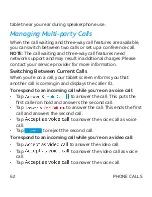58
PHONE CALLS
During a call, tap
on the screen.
Video Calling
Your tablet allows you to make and receive video calls. Your
smartphone must be video call-capable to make and receive
video calls on your secondary device using NumberSync. The
Video call settings must be enabled before you can place
or receive video calls. (See Phone Calls - Adjusting Your Call
Settings
– Turning Video Call On or Off)
Placing a Video Call
1. From the home screen, tap
>
.
2. Enter the phone number with the on-screen keypad. Tap
to delete incorrect digits.
3. Tap
to place the call.
End a Call
During a call, tap
on the screen.
Answering or Rejecting Calls
When you receive a phone call, the Incoming Call screen opens,
displaying the Caller ID or the information about the caller that
you've entered in the Contacts app. You can answer or reject