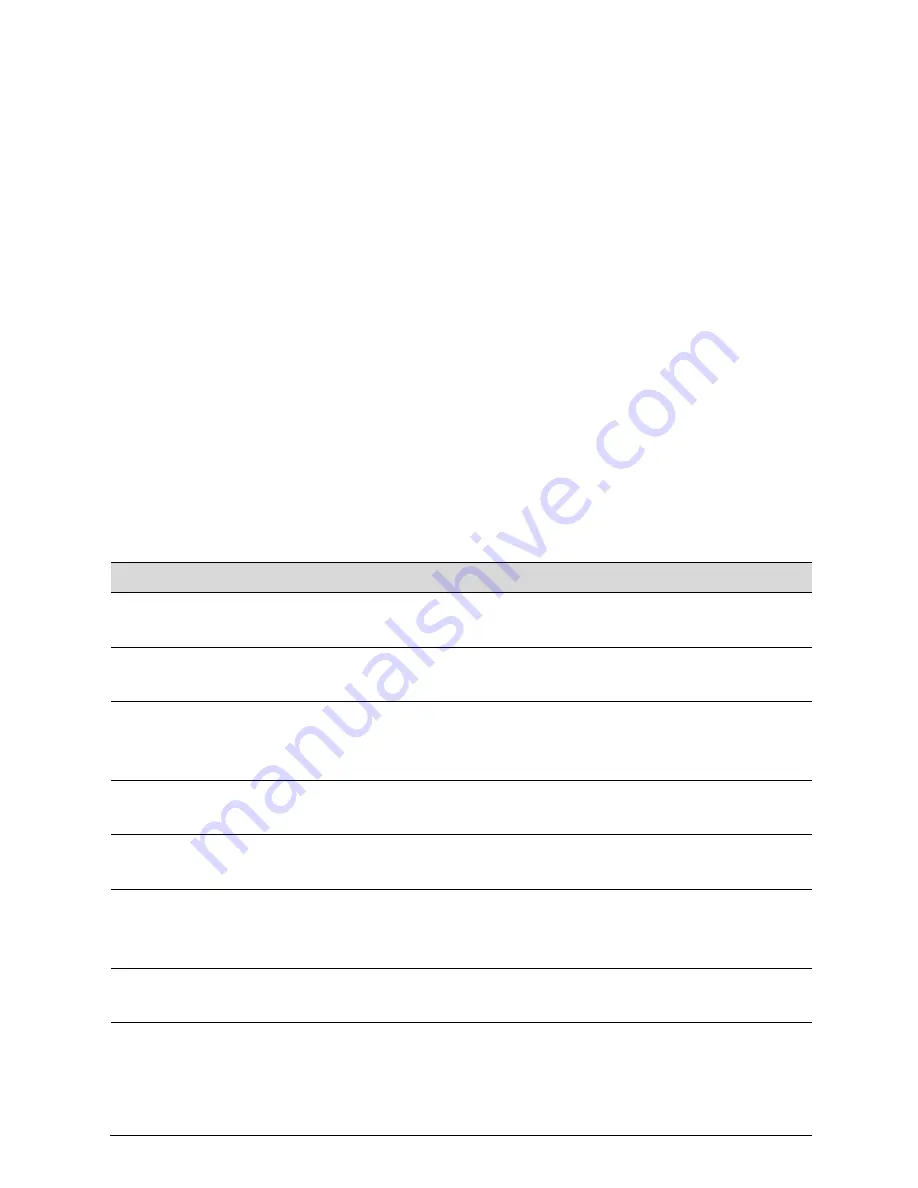
25
Updating your device
Your phone can download and install Software updates.
Go to Apps > System updates
The software update service checks an online server to see if any updates are available
for your phone. If an update is available you can choose whether to download and
install the update.
Downloading via Wi-Fi is highly recommended. Data usage charges will apply if
downloading via mobile networks. International roaming data charges will apply for
customers downloading the upgrade on a mobile network whilst travelling outside of
Australia.
A firmware update will require a restart of your device.
Troubleshooting
Please check the manual thoroughly before contacting your service provider.
Symptom
Solution
How do I check the
software version?
Menu > Settings > About phone > Build number
How do I reset to
factory defaults?
Menu > Settings > Backup & reset > Factory data reset
How do I check the
SMS service centre
number?
Messages > Options > Settings
How do I configure the
MMS Settings?
Menu > Messages > Options > Settings
How do I configure
Email settings?
Apps > Email, or Menu > Settings > Accounts
How do I copy Contacts
to or from my SIM
card?
Contacts > Options > Import/Export > Follow the
directions on screen
How do I select
Network mode?
Menu > Settings > More > Mobile Networks > Preferred
network type
How do I manually
select a carrier?
Menu > Settings > More > Mobile Networks > Network
operators > Search networks



















