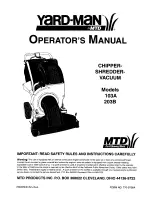Using the paper shredder
16
NOTICE!
Risk of damage!
Improper handling of the paper shredder may result in damage to
the paper shredder.
− The paper shredder is only intended for short operation and
not for continuous operation. After an operating time of no
more than 3 minutes for the manual paper feed slot and
7 minutes for the automatic paper feed slot, let the paper
shredder remain idle for 60 minutes to prevent the paper
shredder from overheating.
− Do not insert any damp paper in the feed slot. It could wrap
around the cutting unit and cause a blockage.
− Do not feed paper with paper clips in the paper shredder. The
cutting unit could be damaged.
− Avoid overloading the motor by not inserting more than 50
sheets (80 g / m
2
) in the automatic paper feed slot and no more
than 7 sheets of paper (80 g / m
2
) in the manual paper feed
slot.
− Avoid overloading the motor by never operating the automat-
ic and manual paper feed slot at the same time.
− Only shred credit cards one at a time.
− Do not shred any formats larger than A4 or continuous paper.
− Do not use the manual paper feed slot to shred any paper
smaller than credit card format.
− Do not use the automatic paper feed slot to shred any paper
smaller than A5.
− Remove any staples and paper clips or similar before starting
the shredding process.
− Unplug the power plug if the motor switches off due to over-
loading. Make sure that the slide switch is set to
OFF
. Let the
motor cool down to room temperature for approx. 60 minutes
before you insert the power plug back in the socket. After-
wards, you can continue with operation.
Содержание AFS 21-A
Страница 4: ...4 A 2 1 3 4 5 10 11 12 9 8 6 7 13 14 15 16 17 ...
Страница 5: ...5 D B C ...