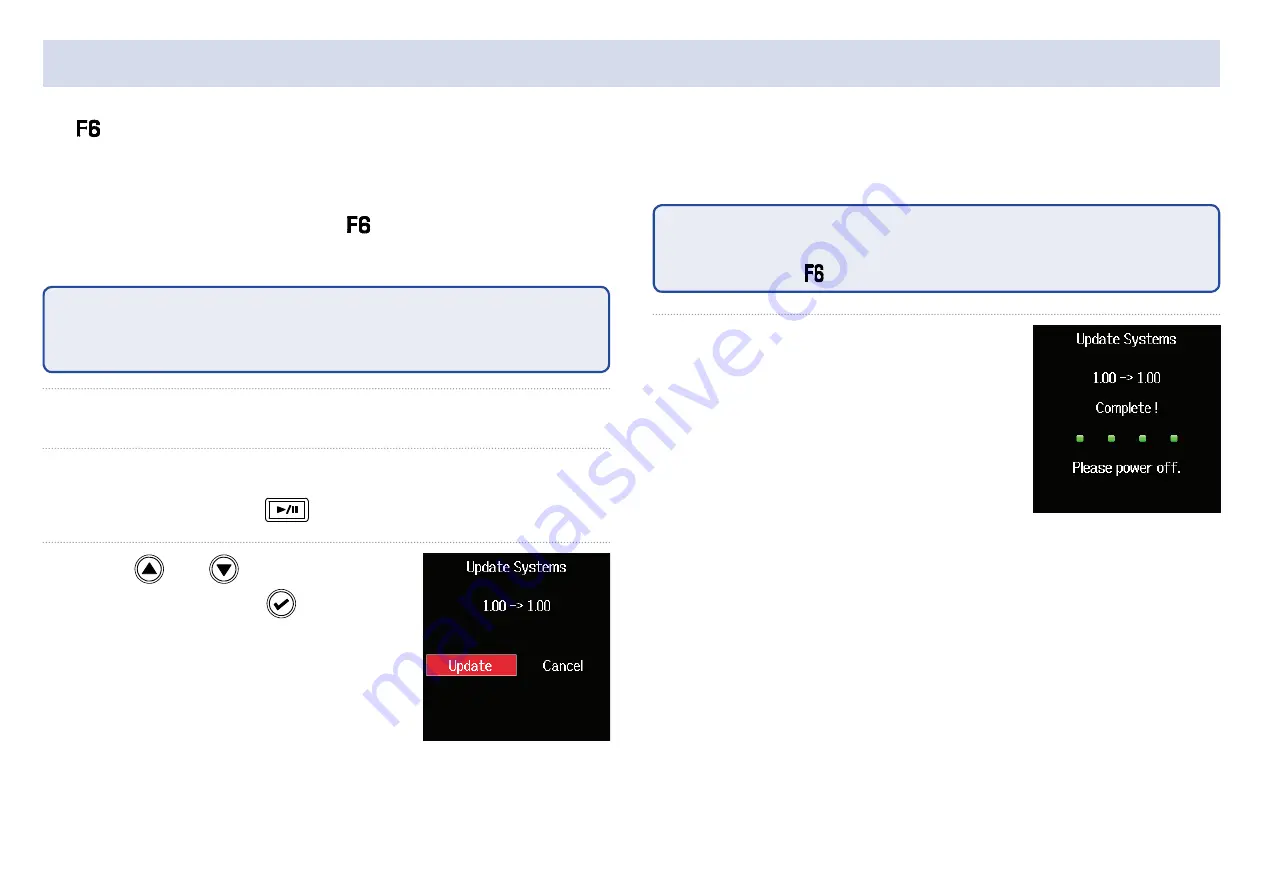
182
Updating the firmware
1.
Install new batteries in the
or connect the dedicated
AC adapter to the USB connector.
NOTE
Upgrading is not possible if the remaining battery power is low. In this
case, replace the batteries with new ones or use the dedicated adapter.
2.
Copy the update file to the root directory on an SD card.
3.
Load the SD card into the card slot, and turn the power
on while pressing
.
4.
Use and
to select
Update
, and press
.
NOTE
Do not turn the power off or remove the SD card during the update. Doing
so could cause the to become unstartable.
5.
After the update com-
pletes, turn the power off.
The firmware can be updated to the latest versions.
The latest update file can be downloaded from the ZOOM website (www.zoom.co.jp).
Содержание F6
Страница 32: ...32 7 Use and to select the bit rate and press HINT This can be set to 128 kbps 192 kbps or 320 kbps ...
Страница 39: ...39 7 Use and to select the time to show and press ...
Страница 55: ...55 6 Use and to select the track to monitor and press ...
Страница 91: ...91 6 Use and to select Phase Invert and press 7 Use and to select On and press ...
Страница 132: ...132 6 Use and to select Restart and press ...
Страница 150: ...150 6 Use and to adjust the brightness and press HINT This can be set from 5 to 100 ...
Страница 163: ...163 HINT This can be set from 5 to 100 ...
Страница 179: ...179 7 Use and to select Execute and press ...
Страница 190: ...190 Block diagrams Input and output signal flow Linear and Dual modes The Input Limiter is disabled when in Dual mode ...
Страница 194: ...194 L R Slate Tone φ φ φ φ φ φ Detailed block diagram Linear Dual modes ...
Страница 195: ...195 L R Slate Tone φ φ φ φ φ φ Detailed block diagram Float mode ...
Страница 196: ...196 Detailed block diagram Routing ...
Страница 199: ...Z2I 3741 01 ZOOM CORPORATION 4 4 3 Kanda surugadai Chiyoda ku Tokyo 101 0062 Japan www zoom co jp ...






























