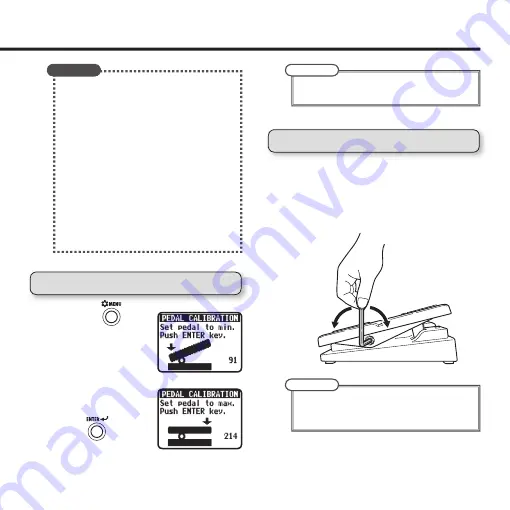
27
HINT
NO ASSIGN: No function is assigned to the expression
t
pedal.
AUTO ASSIGN: When using a PEDAL category
t
effect, a parameter will be assigned to the pedal
automatically.
If multiple PEDAL category effects are used, their
corresponding parameters will all be assigned to
the expression pedal.
INPUT VOL: Controls the input level.
t
OUTPUT VOL: Controls the output level. (Does
t
not affect the volume of the rhythm or looper.)
The pedal switch can be used to turn ON/OFF
t
effects that are assigned to the expression
pedal. (The ON/OFF setting made by the pedal
switch is not saved.)
To calibrate its sensitivity
While pressing
, turn
the unit on. (See page 6.)
Operate the pedal as
the instructions show
and press
each
time.
"Complete!" appears when calibration is finished.
NOTE
If "Error!" appears, restart calibration from the
t
beginning.
To adjust the torque
Insert the hex key into the torque adjustment
screw on the side of the pedal.
Turn it clockwise to tighten the pedal, and turn it
counterclockwise to loosen the pedal.
Loosen
Tighten
NOTE
Be careful when loosening the screw. Loosening
t
it too much could cause it to come off inside the
unit.






































