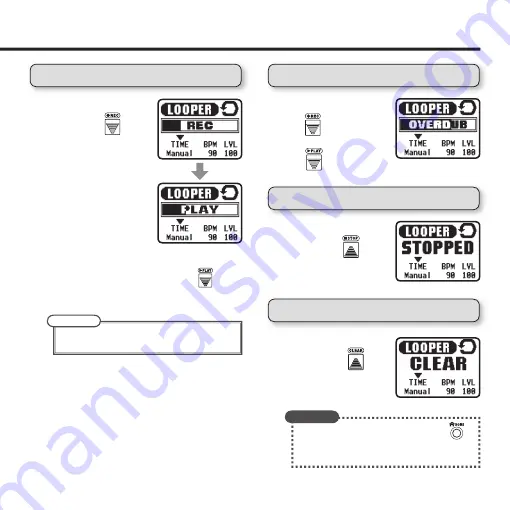
25
To record and play back a phrase
On the LOOPER
screen, press
.
Start recording.
After the recording time
elapses, playback will start.
When TIME is set to MANUAL
O
Loop playback start when you press
or the
maximum recording time (30 seconds) is reached.
NOTE
During rhythm playback, recording will start after a
t
pre-count.
To overdub a recorded loop
During loop playback,
press
.
Press
to end.
To stop loop playback
On the LOOPER
screen, press
.
To erase the loop
Stop loop playback and
press and hold
on
the LOOPER screen.
HINT
On the LOOPER screen, you can press
t
to
return to the HOME screen while recording a loop
or playing it back.
























