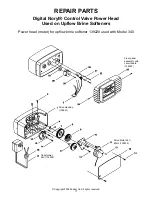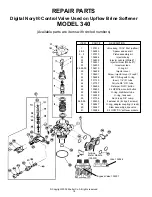© Copyright 2002 Zoeller Co. All rights reserved.
9
SETTING THE CONTROL VALVE
FOLLOW THE INSTRUCTIONS STEP BY STEP!
DO NOT DEPRESS THE BUTTONS OUT OF SEQUENCE!
A. SET CURRENT TIME OF DAY
1) Plug unit into a 115 volt grounded outlet
that is independent from a wall switch or pull
chain. When unit is plugged in, the valve will
show an alternating display, first showing a
flashing time of day, followed by the volume of
soft water left in the system.
2) Locate the SET UP and SET DOWN but-
tons with arrows pointing up and down.
3) Set time of day by depressing either SET
UP or SET DOWN button to the current time of
day. Time must be set correctly to AM or PM,
as shown with dot next to P.M. indicator.
B. SET GALLONS BETWEEN REGENER-
ATIONS
1) Depress both the SET UP and SET
DOWN buttons at the same time and hold
for five seconds. A number 800 should
appear. This is the amount of treated
water that can flow through the unit
before a regeneration is required. This
number can be determined from the chart
shown in Figure 2.
Figure 2 - Step 2 Setting
For example, for a family of three with a
water hardness value of 24 and little or no
iron in the water, the gallons/regeneration
value that should be set in the valve would
be 532.
Water hardness will vary by location. For
best efficiency, the valve should be pro-
grammed for each specific installation.
Program Mode Indicator
Service Indicator:
Valve in Service - Dot On
Extra Cycle Tonight - Flashing Dot
Flow Indicator:
Flashing Dot with Water Flow
Set Up Button
Extra Cycle Button
P.M. Indicator
Set Down Button
FIGURE 1