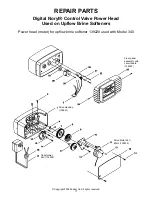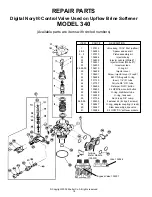© Copyright 2002 Zoeller Co. All rights reserved.
11
To check the advanced programming valve
features, set the time of day display to 12:01
PM. Push and hold at the same time the SET
UP and SET DOWN button for five seconds.
1) US/Metric Display Format (U)
This display is used to set the desired
display format. This option setting is iden-
tified by the letter U in the first digit. There
are two possible settings:
US Format uses gallons for volume with a
12 hour time keeping format.
Regeneration timing in whole minutes.
Example - [U - - I]
Metric Format uses liters for volume with
a 24 hour time keeping format.
Regeneration timing in tenths of minutes.
Example - [U - - 2]
The SET UP and DOWN buttons will
adjust this value.
OPTION #1 IS THE REQUIRED SET-
TING.
Example - [U - - 1]
2) REGENERATION TYPE (7)
Depress the EXTRA CYCLE button. This
display is used to set the Regeneration
Type by use of the UP and DOWN arrow
buttons.
Three options are available:
A. TIME CLOCK DELAYED. The control
will determine that regeneration is
required when the set Regeneration
Time has been reached. The regener-
ation Day Override setting will deter-
mine on which days a regeneration
cycle will be initiated.
Example - [7 - - - - 1]
B. METER IMMEDIATE. The control will
determine that regeneration is
required when available volume of
softened water drops to or below zero.
Regeneration to begin immediately.
Example - [7 - - - - 2]
C. METER DELAYED. (This is the factory
setting.) The control will determine that
a regeneration is required when the
available volume of softened water
drops to or below the reserve capacity.
Regeneration is to begin immediately
at the set regeneration time only when
service flow has not been detected.
Regeneration is to be delayed, in two
10 minutes sections, for up to an addi-
tional 20 minutes, with service flow.
Regeneration then to begin immedi-
ately. There will be no delay if the vol-
ume remaining is zero.
Example - [7 - - - - 3]
3) TREATED WATER CAPACITY (No dis-
play code)
Depress the EXTRA CYCLE button. This
display is used to set the amount of treat-
ed water (gallons) that can be produced
by the unit before a regeneration cycle is
required. This value was determined pre-
viously in Section B (Set Gallons
Between Regenerations.)
Example - Regenerate every 947 gallons
- [947]
The SET UP and DOWN buttons will
adjust this value.
4) REGENERATION TIME (No display code)
Depress the EXTRA CYCLE button. The
next display viewed is the option setting
for regeneration time. It is identified by a
non-flashing colon between two sets of
ADDITIONAL VALVE FEATURES