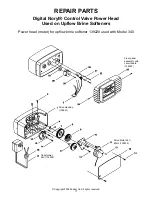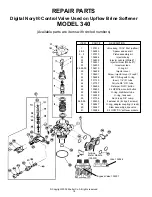© Copyright 2002 Zoeller Co. All rights reserved.
12
numbers. This value was set in Section C
and is recommended to be set at 2:00
AM.
Example - 2 AM regeneration time [2:00]
The SET UP and DOWN buttons will
adjust this value.
5) REGENERATION DAY OVERRIDE (A)
Depress the EXTRA CYCLE button. This
display is used to set the Regeneration
Day Override Option Setting. This sets
the maximum number of days that the
softener can be in service without regen-
erating. This option should be canceled
by using the SET UP and DOWN buttons
until display reads, “off.”
Example - [A - - - - off]
6) REGENERATION STEP PROGRAM-
MING (1 - 5)
Depress the EXTRA CYCLE button. The
next five displays viewed are part of a
series of option settings used to program
the Regeneration Cycle. Each display is
used to set the duration time in minutes
of that specific step in the regeneration
cycle. A step # will turn on for the regen-
eration cycle step being programmed.
The first display in the series is
Regeneration Cycle #1 (Backwash.)
Steps are skipped by setting the display
to 0 and regeneration ended by setting
the step # after the last active step to
OFF, as shown below.
Examples:
Cycle Step #1 (backwash) 2 min.
[1 - - - - 02.0]
Cycle Step #2 (brine & slow rinse) 30
min.
[2 - - - - 30.0]
Cycle Step #3 (rapid rinse) 2 min.
[3 - - - - 02.0]
Cycle Step #4 (brine tank refill) 7 min.
[4 - - - - 07.0]
Cycle Step #5 not currently used with this
valve. Must be in off position.
[5 - - - - off]
Depress the EXTRA CYCLE button once
per display to advance through
Regeneration Cycle Step Programming.
7) FLOW METER SIZE (F)
Depress the EXTRA CYCLE button. This
display is used to set the flow meter size.
The required setting is F133.
Example - [F133]
8) VALVE TYPE (O)
Depress the EXTRA CYCLE button. This
display is used to set the type of valve
used with the control. OPTION #1 IS THE
REQUIRED SETTING.
Example - [O - - - - 1]
9) LINE FREQUENCY (LF)
Depress the EXTRA CYCLE button. This
display is used to set the frequency of the
power applied to the control. When prop-
erly set, all time keeping functions will
remain accurate. OPTION #1 IS THE
REQUIRED SETTING.
Example - [LF60]
EXITING THIS OPTION SETTING LEVEL.
Depressing the EXTRA CYCLE button once
after step 9 will return the display back to
Time of Day.