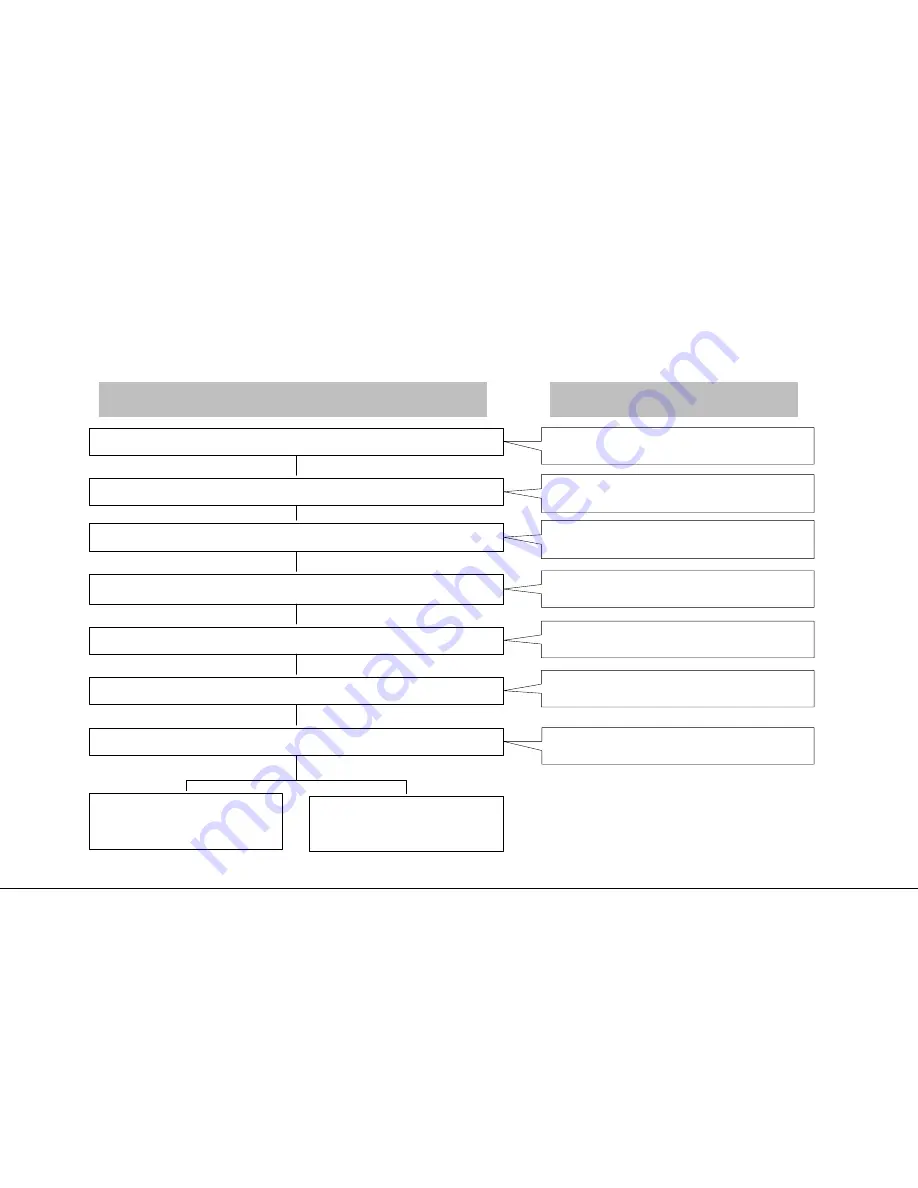
12
Register Normal User
Operating Steps
Indication of The Lock
Touch the keypad to power on the lock
Press
0
and
#
to access into menu
Press
2
to register normal user
Verify administrator by fingerprint or card or password
Press
1
to register user
Press
*
to complete
registration and go back into
previous step
Continue to register other
identifications on the same
user number
Keypad backlight & fingerprint sensor is
power on
Voice prompt "Verify administrator"
Start voice guide for the key of 1 to 6
Start voice guide for the key of 1 and 2
Voice prompt “Enter three digits user
number”
Voice prompt "Completed, please
continue to enter"
Enter fingerprint or card or password
Enter 3 digits user number
Voice prompt “Enter fingerprint or card or
password”
Содержание TL400B
Страница 1: ...1 USER MANUAL TL400B Fingerprint Lock with Voice Guide Feature Version 1 1 Date Jul 2017 ...
Страница 26: ...23 ...












































