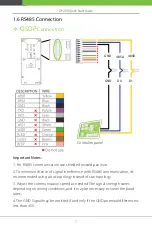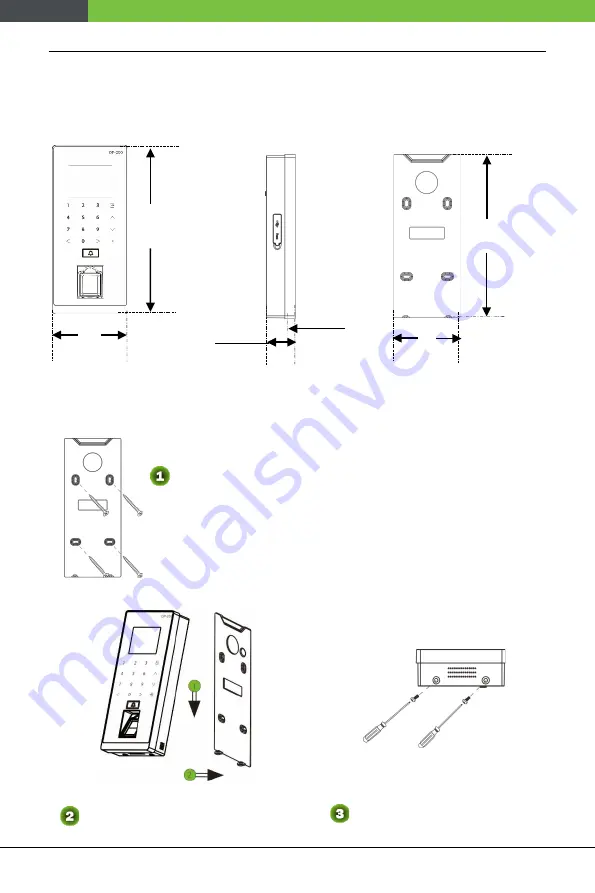
OP200 Quick Start Guide
4
1.3 Dimensions & Installation
Mounting the device on Wall
7.70 in
(195.5 mm)
3.43 in
(87 mm)
1.38 in
(35mm)
7.34 in
(186.5 mm)
3.0 in
(76.1mm)
Fix the back plate on the wall using wall mounting screws.
Note:
We recommend drilling the mounting plate screws
into solid wood (i.e. stud/beam). If a stud/beam cannot be
found, use supplied drywall plastic anchors.
Attach the device to the back
plate.
Fasten the device to the back
plate with security screws.
0.51 in
(13 mm)
Front view
Back view
Left side view
Содержание OP-200
Страница 1: ...OP200 Quick Start Guide 1 QUICK START GUIDE Applicable Model OP 200 Version 1 2 Date May 2019 ...
Страница 9: ...OP200 Quick Start Guide 6 1 5 Ethernet Connection LAN Connection ...
Страница 11: ...OP200 Quick Start Guide 8 1 7 Wiegand Output Connection WD1 WD0 GND Controller panel GLED LED D0 D1 GND ...
Страница 12: ...OP200 Quick Start Guide 9 1 8 Standard Installation TCP IP Wiegand OSDP ...
Страница 26: ...OP200 Quick Start Guide 23 The Test button in the Configuration tool can be used to test the connection ...
Страница 34: ...OP200 Quick Start Guide 31 4 Complete the installation ...
Страница 36: ...OP200 Quick Start Guide 33 2 Display the certificate settings 3 Add the server exception ...
Страница 41: ...OP200 Quick Start Guide 38 ...
Страница 47: ...OP200 Quick Start Guide 44 We need to register fingerprints three times on the SilkID fingerprint sensor ...
Страница 48: ...OP200 Quick Start Guide 45 ...
Страница 49: ...OP200 Quick Start Guide 46 The following figure shows enroll fingerprint successfully ...