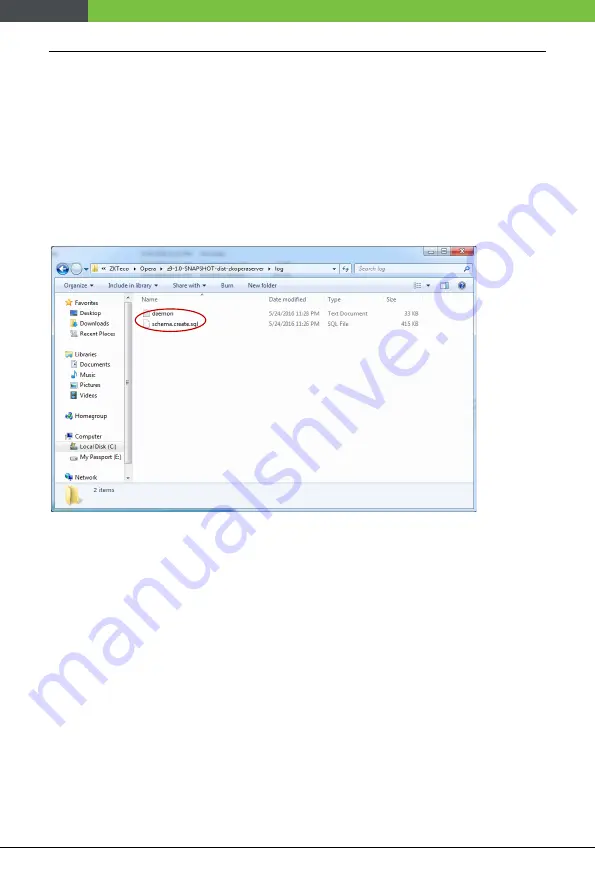
OP200 Quick Start Guide
27
If the Primary OP-200 is not online, check that the IP Address and Port for the
primary OP200 are properly configured. Make sure there is connectivity
between the ZK Opera Service machine and the primary OP200 machine.
Make sure the port is not blocked.
There is also a log file relating to the connection between the ZK Opera
Service and the primary OP200 that can be viewed for troubleshooting
purposes. It is the daemon.log in C:\Program Files(x86)\ZKTeco\Opera
\z9-1.0-SNAPSHOT-dist-zkoperaserver\log
Make sure it is really trying to connect to the OP-200 at the address and port
that you think it should be as in this example setup, where a primary OP200 is
at address 192.168.201.134 and listens for connections on port 9846.
Содержание OP-200
Страница 1: ...OP200 Quick Start Guide 1 QUICK START GUIDE Applicable Model OP 200 Version 1 2 Date May 2019 ...
Страница 9: ...OP200 Quick Start Guide 6 1 5 Ethernet Connection LAN Connection ...
Страница 11: ...OP200 Quick Start Guide 8 1 7 Wiegand Output Connection WD1 WD0 GND Controller panel GLED LED D0 D1 GND ...
Страница 12: ...OP200 Quick Start Guide 9 1 8 Standard Installation TCP IP Wiegand OSDP ...
Страница 26: ...OP200 Quick Start Guide 23 The Test button in the Configuration tool can be used to test the connection ...
Страница 34: ...OP200 Quick Start Guide 31 4 Complete the installation ...
Страница 36: ...OP200 Quick Start Guide 33 2 Display the certificate settings 3 Add the server exception ...
Страница 41: ...OP200 Quick Start Guide 38 ...
Страница 47: ...OP200 Quick Start Guide 44 We need to register fingerprints three times on the SilkID fingerprint sensor ...
Страница 48: ...OP200 Quick Start Guide 45 ...
Страница 49: ...OP200 Quick Start Guide 46 The following figure shows enroll fingerprint successfully ...















































