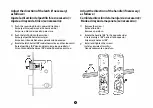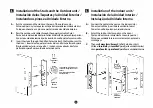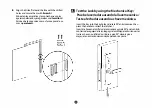1
t
2aa
I_
't
Administrator
Verification/
3
Verifique como
Admin/
i
Veriflcar Admin
4
Add Usor /
Registrar Usuario /
Registrar Usubrio
Delete User/
Eliminar Usuario /
Excluir Usuario
System Setting/
Configuraci6n del Sistema/
Canfigurac;6es de Sistema
Wireless Cooigu'e 5ettr,g /
Conligm,d6n lnalarrbica /
Configura,;Oes Wreless
Add Administrator/
Registrar Admin /
Registrar Admin
Add Normal User/
Registrar Usuario Normal/
Registrar Usui:lrio Comun
Register FingerprinWassword/Card /
Registrar Huellei/Contrasefia/Tarjeta /
Registrar lmpressao digital/Senha/Cartao
Register
a New
Rngerprint/Password/Card to Continue /
R@gistre una nueva huella digital/contraseria/tarjeta p,ara
continuar /
Registre uma nc,.,a impressao digital/senha/cart!o para
continuar
Return / Volver atrlls /
Retornar
Delete by Number / Eliminar por
NUmero / Excluir par ID do Usuario
DeloteAII/EliminarTodo /ExcluirTudo
Delete byType / EliminorporTipo/
Excluir porTipo
Return / Volver atras / Retamar
Voice and Language Setting/
Canfiguraci6n de Voz e ldiama /
Canfigurai;6es de linguagem e audio
Set Unlock Mode/
Configurar el Modo de Desblcqueo /
Configura,;ao do modo de desblcqueio
0
Return / Volver atras
I
Retamar
Return / Volver atrbs / Retornar
Confirm
I
Confirmar
I
Confirma
Return / Volver atrbs / Retamar
Delete Administrator
I
El1minar Admin /
Excluir Admin
Delete Normal User / Eliminar Usuario /
Excluir usuario comun
Return / Volver atras / Retamar
Voice Mode/ Modo de Voz
I
Modo de Voz
Mute Mode / Modo Silendoso /
Modo Silencioso
Change Language / Cambiar ldioma /
Mudar idioma
Return / Volver atras / Retamar
Passage Mode / Moda Narmalmente
Abierto / Moda sempre aberto
Unlock Setting / Configurad6n de
Desblcqueo / Configura,;ao de desbloqueio
Return / Volver atras / Retamar
Chinese / Chino / Chines
Spanish / Espanol / Espanhol
Portugues / Portugues / Portugues
English / Ingles / Ingles
Return / Volver atrbs / Retamar
Single Unlock
Mode/,
Mada de Ver1ficaci6n Unica /
Moda de desbloqueio Unica
Double Unlock Setting/
Modo de Vtirifica.ci6n Doble,/
Modo de desbloqueio duplo
Return / Volver atras / Retornar