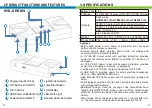6.USING THE 5V 12V 19V DC OUTPUT POWER SOURCES
Press power on button, all output sources 5/12/19V are ready to go.
Note:
①T
he maximum power of the 12V and 19V are 75W. If the power of
your appliance is more than 75W, the socket output will shut down
automatically.
②
The maximum power of the 5V is 15W. If the power of your
appliance is more than 15W, the USB output will shut down
automatically.
7. USING THE LED WORK LIGHT
①
Press power on button.
②
Toggle the light switch button once to turn on the LED. Push again
the LED slow flash, push again the LED produce rapid flash, final
push the LED will turn off.
8. USING THE VOLTAGE TEST FUNCTION
①
Press power on button.
②
Ensure engine is OFF.
③
The clamps connected with battery of vehicle, the ‘V’ of LCD will
flash. Voltage at the LCD is the car battery current status.
9. MAINTENANCE
①
Always inspect the JUMPSTART before use to ensure the cables
are in perfect condition and the clamps are clean and free from
corrosion.
②
Keep your JUMPSTART clean by wiping with a damp cloth.
DO
NOT
use solvents as a cleaning agent.
③
Recharge your JUMPSTART every 6 months for FULL battery.
5.CHARGING USING AC OR DC CHARGER CAUTION
①
Use only the brand certified charger included with your
jumpstart to recharge. Non-standard products will shorten
the life of the battery, void the warranty and might post other risks.
②
Charge your JUMPSTART battery for 8 hours before using
for the first time.
③
Recharge the jumpstart battery after each use if possible,
and thereafter, at least every 6 months
12.3V~12.6V
100%
11.9V~12.2V
80%
11.5V~11.8V
60%
11.0V~11.4V
40%
10.0V~10.9V
20%
1. Charge via AC battery charger
2. Charge via DC Adaptor
①
Connect AC battery charger to
Device’s 12V DC inlet
②
Attach the AC battery charger to
AC mains, the charge of device
will commence automatically
①
Connect the DC adaptor to the
devices 12V DC inlet.
②
Attach the DC adaptor to car
l i g h t e r s o c k e t . C h a r g e w i l l
Commence automatically
3.Charging Indications
Please refer to the table of LCD indications as below for
showing the charge status and battery capacity. Once
charging is completed, LCD will lighted up.
LCD indications
battery voltage
Battery Capacity
7
6