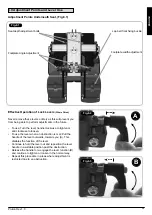ENGLISH
21
Pluton Rev.1.0
16.0 Pad Adjustment
Sacral Pad Adjustment (Fig.16.1)
Pad Height
• Pull the cushioned pad away from the framework
• Loosen the allen key bolts (A) on both sides of the
sacral pad (2 altogether).
• Move the pad up or down within the adjustment slot.
• Once in place tighten the bolts to secure.
Pad Angle & Depth
• Loosen Locking Bolt B by one full turn using the 4mm
Allen Key Provided (Ensure this is complete for both
left and right fixings)
• The Sacral Pad can now be freely moved for angle
and fore & aft position.
• Set the desired position and then re-lock the fixing
screws to secure the pad in place.
• Note: The Sacral Pad can also facilitate a degree of
rotational adjustment – To achieve this you should
adjust the fore & aft position of left & right sides
independently.
Hip Pad Adjustment (Fig.16.2)
Hip Pad Width
• Loosen Locking Bolt A by one full turn using the 4mm
Allen Key Provided
• The Hip Pad can now be freely moved along the width
adjustment rail B.
• Set the desired position and then re-lock the fixing
screw to secure the pad in place.
Hip Pad Angle (Where Fitted)
• To set the angle of the pad you should loosen the
securing handwheel C by rotating a couple of turns in
an anti-clockwise motion.
• Once released the pads can be positioned by pressing
down on the handwheel whilst simultaneously altering
the angle of the pad using your other hand.
• Once the desired position has been achieved you
should release the handwheel and re secure it by
turning in a clockwise direction until hand tight.
CAUTION!
Pad Angle – As an Alternative you can position the pad
without pressing down the handwheel, though this has
potential to shorten the life of the locking mechanism and
is therefore not recommended.
A
B
Fig.16.1
B
C
A
Fig.16.2