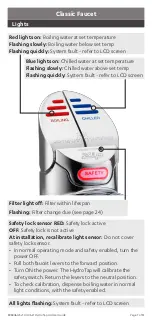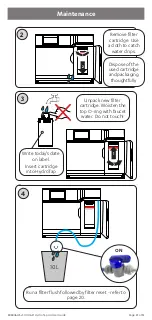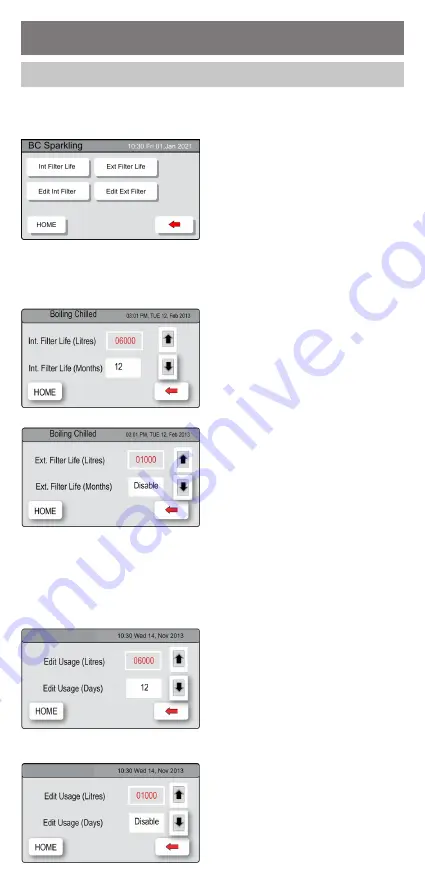
Page 20 of 32
805846US v1.04 06.21 HydroTap G4 User Guide
To adjust water filter life:
1. Press [MENU] - [Settings] -
[Filter].
2. Select [Int Filter] OR [Ext Filter]
for internal or external filter.
3. Select Filter Life (Liters/
Gallons) or Filter Life
(Months), then adjust using
the up/down arrows to edit
filter life.
Note:
Filter Life increases in
increments of 500 liters (125-
150 gallons) to a maximum of
10000 liters (2650 gal). Default
Filter Life is 4000 liters (1000
gal) / 12 months (residential) or
6000 liters (1500 gal) / 6 months
(commercial).
3 - Filter
Zip HydroTap G4 allows the user to adjust and edit water filter life
and usage.
The water filter life may be set as
a function of liters (gallons) used,
or in months from the last filter
change. When the first of these
functions is reached (i.e. liters/
gallons or months expired), the
filter warning light on the faucet
will illuminate. Either of these
functions may be disabled - see
below.
If the filter counter is accidentally
reset, current filter life can be
edited.
To edit current water filter life:
1. Press [MENU] - [Settings] -
[Filter].
2. Press [Edit Int/Ext Filter] for
Internal or External filter.
3. To edit, select Edit Usage
(liters/gallons) or Edit Usage
(Months), then adjust using
the up/down arrows.
4. Press [HOME] to return to the
Home screen.
Boiling Chilled
Boiling Chilled
Section G