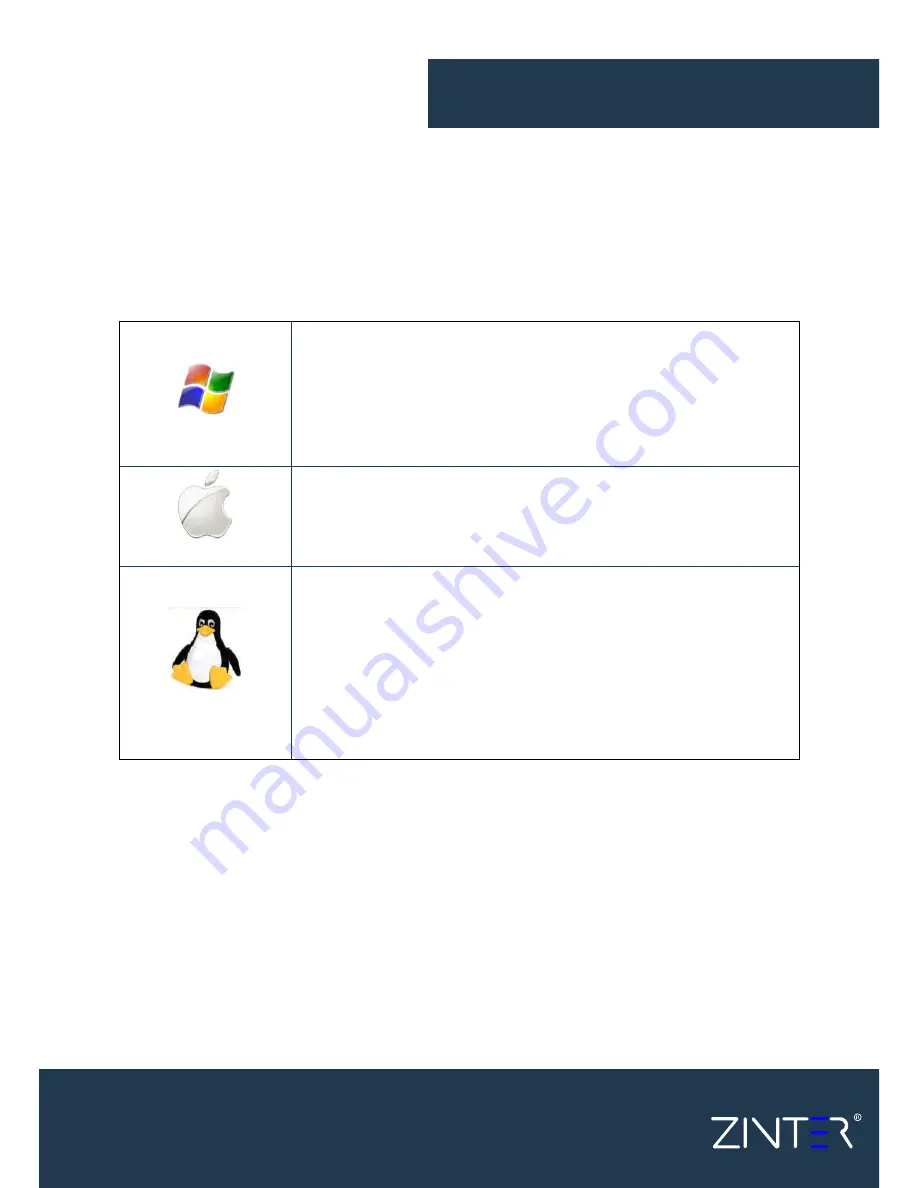
Your Zinter
®
Freedom is shipped with a Simplify3D download booklet,
please follow the instructions and use the One Time use code
contained in the booklet to download and Install Simplify 3D. You
licence permits installation on two computers - for additional licences
please visit our on-line store at www.zinter.com
Installation:
installation
Launch:
The installer will guide you through the installation steps. The last step is a
prompt to open and launch your Simplify3D
®
Software for the first time.
Activate:
The software must be activated through an Internet connection after
installation.
You can deactivate a specific machine at any time by going to Help > Deactivate
Product.
Unzip and double click the .exe file to install. You may need
to right click and choose ‘Run as Administrator’ depending
on your permissions and trust settings. The windows
installation requires Microsoft Visual C++ Redistributable
which should be automatically detected and installed if
necessary
Unzip and double click the .app bundle to install. Enter your
administrator username and password and follow on-screen
prompts
The Linux installer comes with both 32 and 64 bit options.
After choosing the appropriate version for your system,
unzip the file and launch the .run package. It is
recommended to launch this program as super-user by
opening terminal, cd’ing to the directory where you
unzipped
the
file,
and
the
typing
“sudo
./Simplify3D*installer.run” and entering the administrator
password.
OS x 10.6.8 +
XP or greater
Linux
Excellence in Additive Manufacture
Page 6






















