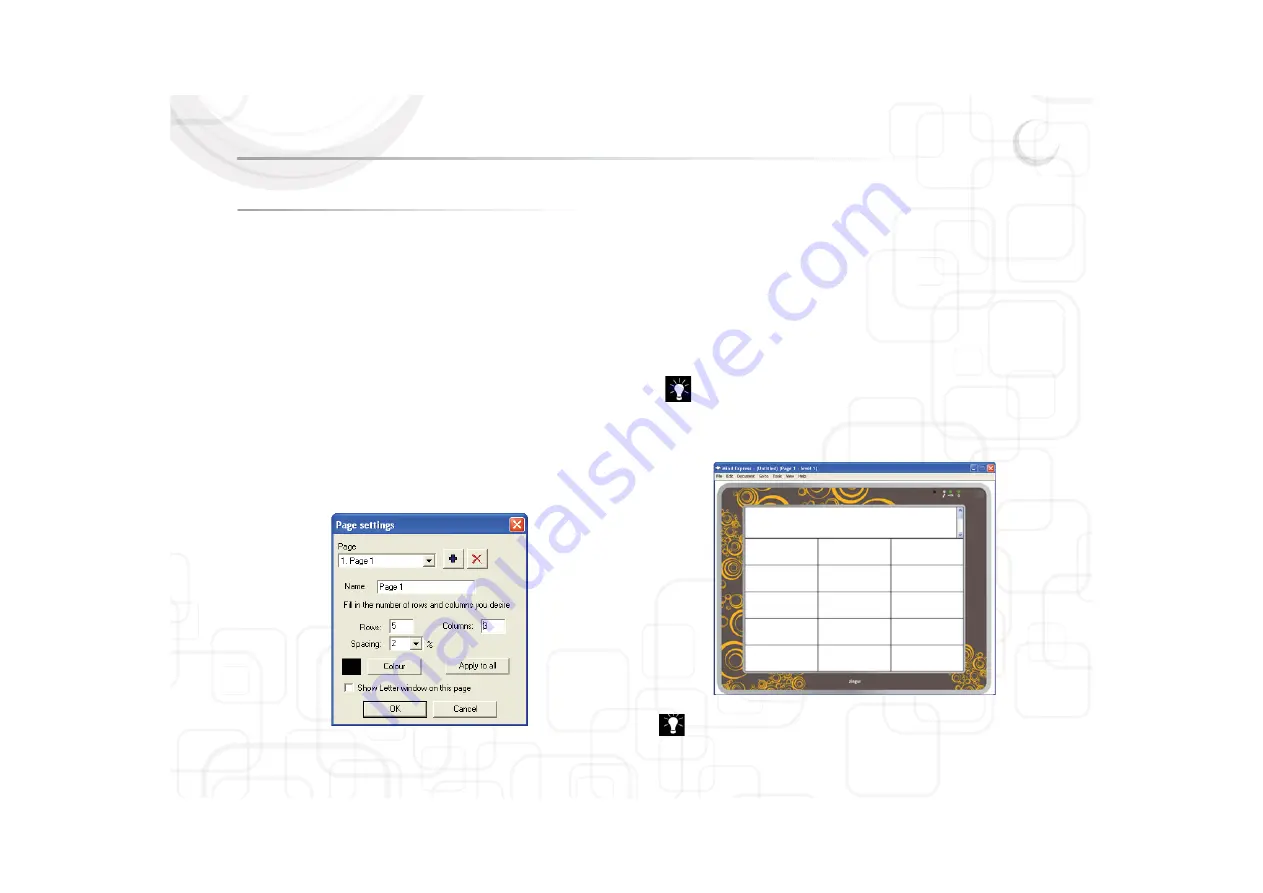
Zingui
73
2 - Using Mind Express Zingui
Double click the Mind Express Zingui icon on your desktop or launch the
software using S
Start > All Programs > Mind Express Zingui.
Mind Express Zingui is started.
Now you can start creating a communication book. The set of pages of a specific
communication book are stored into a file.
• To create a new file, go to FFile > New.
• To open an existing file and edit it, go to FFile > Open.
2.1 Create a new File
1. Select FFile > New and save changes of the previous file if necessary.
The Page Settings appears on your screen:
2.1.1 Create your first page
In the window P
Page settings you can define settings for each new page:
1. Give the page a N
Name.
2. Fill in the number of R
Rows and C
Columns for that page.
3. Choose the S
Spacing between the cells.
4. Click on the C
Color button to define the background color of the page.
5. Decide if you want to use a S
Sentence window on this page. The Sentence
window displays the sequence of symbols you have selected during
message creation.
The settings of the Letter window can be changed in the menu item
Document > Letter settings.
6. Click OK when you are ready.
7. The first page of your communication book appears.
To add a new page tap D
Document > Add new page or D
Document >
Page settings.
Содержание Zingui Plus
Страница 1: ...Zingui manual ...
Страница 2: ......
Страница 6: ......
Страница 8: ......
Страница 12: ......
Страница 15: ...Zingui 9 4 3 At the back ...
Страница 18: ......
Страница 40: ......
Страница 44: ......
Страница 50: ......
Страница 54: ......
Страница 58: ......
Страница 64: ......
Страница 66: ......
Страница 76: ......
Страница 78: ......
Страница 88: ......
Страница 92: ......
Страница 96: ......






























