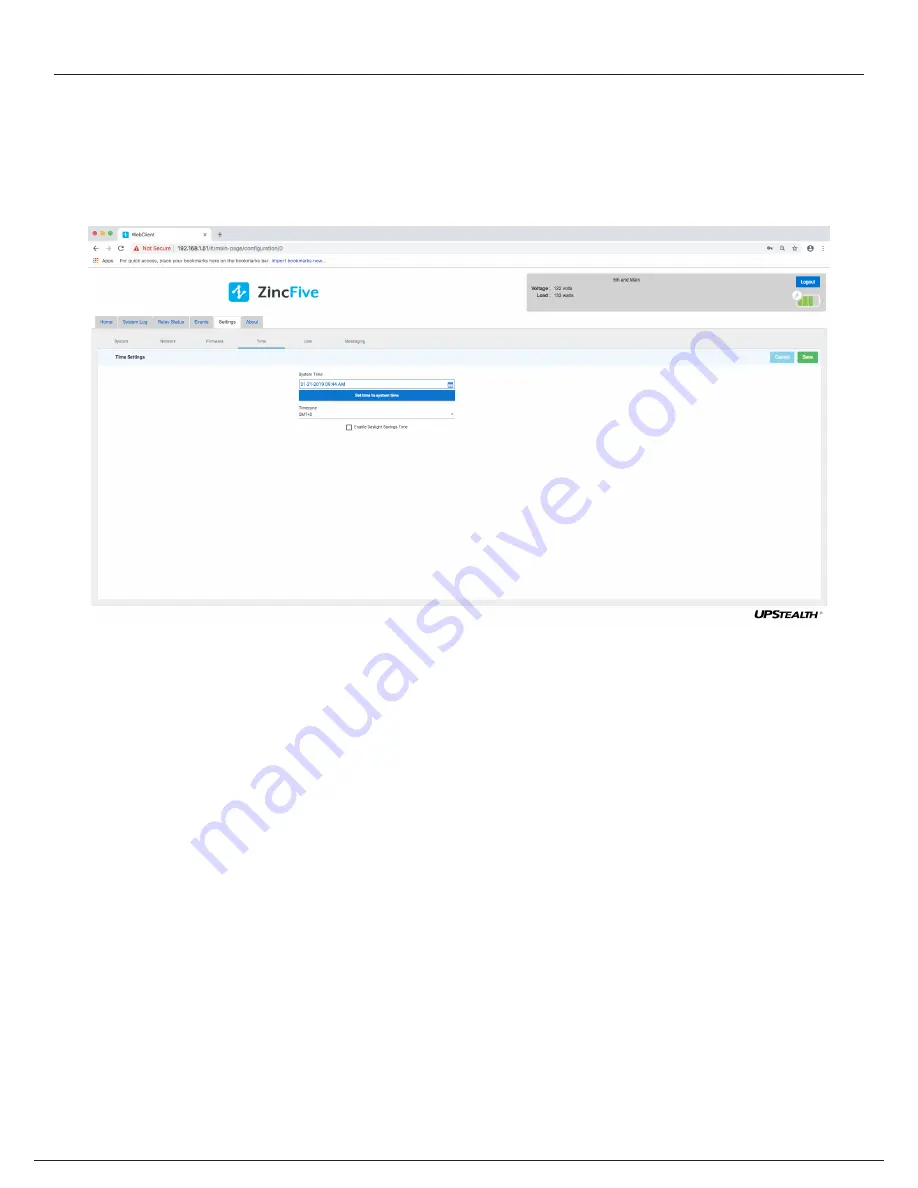
57 | UPStealth® 2 User Manual
Settings Tab
Time Settings Page
The Time page is used to set the system time and date for a UPStealth 2. Time must be set to accurately record events.
The UPS is set with a 24-hour clock.
•
The first field shows the current system time. Click in this field to display a dialog used to choose the date and set the system
time.
•
The
Set Time to System Time
button sets the UPStealth 2 unit's system time to the system time on your PC.
•
Click in the
Time zone
field to display a dropdown menu of time zones. Once this is set, all dates displayed in exported log
entries or in the UPStealth 2 application will be automatically adjusted to be consistent with the unit's local time.
•
The
Enable Daylight Saving Time
checkbox sets the UPStealth 2 unit to automatically adjust system time when daylight
saving time takes effect. This box is unchecked by default.
Click the
Save
button to save settings changes. Click the
Cancel
button to discard changes.
Settings Tab: Time Settings
Содержание UPStealth 2
Страница 2: ......
Страница 71: ...UPStealth 2 User Manual 68 Notes ...
Страница 72: ...69 UPStealth 2 User Manual Notes ...
Страница 73: ......





























