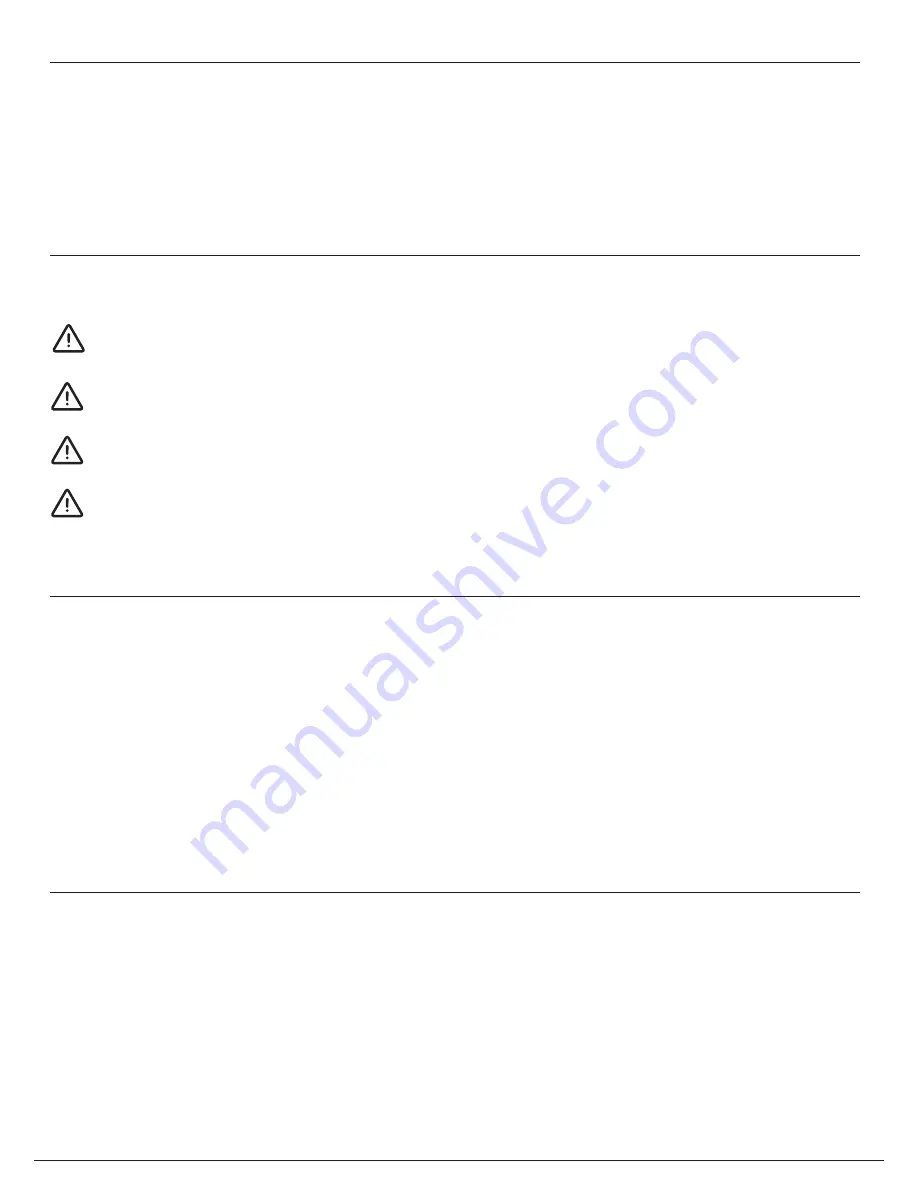
UPStealth® 2 User Manual | 10
Physical Characteristics
UPStealth 2 Battery Panel 500W
.................1.1"H x 19"W x 24.4"D 24.4 lbs.
UPStealth 2 Battery Module 500W
..............2.3"H x 17"W (19” w/ mounting) x 12.1"D 21.1lbs.
Power Interface Module (PIM)
PIM Introduction
The Power Interface Module (PIM) provides an easy-to-connect interface
for incoming utility AC connecting to the UPS and the load.
The PIM provides an auto bypass function that enables the
technician to remove and service the UPS without shutting down
utility power. If, for any reason, the ouput of the UPStealth 2 UPS 1000W
is not available, then the PIM will automatically connect the load to the
utility line voltage.
PIM Overview
1. TO UPS AC IN
AC Input from PIM to UPS via the provided AC Power Interconnect Cable.
2. FROM UPS AC OUT
AC Output from UPS to PIM via the provided AC Power Interconnect Cable.
3. UPS TEST OUTPUT
Test output for the UPS. This output is always connected to the UPS output, regardless of Bypass Switch position.
4. CABINET LOAD
Connection points of the cabinet load to the PIM.
5. UTILITY INPUT
Connection points of AC power from the utility line to the PIM.
6. LOAD
20A breaker protection for the load.
7. UPS TEST
15A breaker/switch on incoming utility AC power.
•
In the ON position the AC from utility input is connected to the UPStealth 2 UPS 1000W providing power. UPStealth 2 UPS 1000W is
passing utility Input power through to the CABINET LOAD as well as the UPS TEST OUPUT on the PIM. No Battery backup is used
(assuming AC Utility power is present).
•
In the OFF position the AC from utility input is removed from the UPStealth 2 UPS 1000W and backup mode will be active.
Note: The UPS TEST switch is NOT used to check runtime as it does not disconnect AC POWER from the Battery Panel/Module.
8. BYPASS LIGHT
Will be lit when utility is directly connected to cabinet load.
9. TO BATTERY AC IN
The connection between the PIM and Battery AC Input via the provided AC Power Interconnect Cable.
PIM
4
1
2
3
5
6
7
8
9
Physical Characteristics
PIM
.................6”H x 10”W x 4”D 3.7 lbs.
Installation
Installation Safety
A battery can weigh up to 33 lbs. To avoid injury, use proper lifting techniques when unboxing and
installing.
UPS or battery(s) installation on a cabinet shelf or rack mount above your head is not recommended without
the use of properly staged ladders and assistance in lifting and placing the equipment.
Save the packaging material in the event a return is needed. ZincFive does not warrant against product
damage from return shipping unless it is shipped in the original packaging.
The UPStealth 2 system should be installed in a restricted access environment and only installed and serviced
by authorized personnel.
Tools Needed
• Slotted screwdriver
- (1/8” and 3/16”) 1/8” used for relay contact terminals. 3/16” used for utility and load
connections to PIM.
• Two Phillips screwdrivers
- (#2) used for mounting the product.
• Wire stripper
- Used for proper stripping of wires.
• Crimp tool
- Used for terminating ring lugs (not included) Termination to utility input and cabinet load are #8
screws.
• Volt meter
- Used to check for voltage and to ensure proper connections.
• Socket wrench (10mm)
- Used for PIM terminals
Installing the UPS
The UPStealth 2 UPS 1000W is designed to be installed inside primary traffic cabinets and is compatible with 170/2070
33X series and NEMA traffic cabinets.
The UPStealth 2 UPS 1000W has a TIP SWITCH function. If the device exceeds 15 degrees from level, the devices TIP
SWITCH will become active and will disable the battery bus. To align, adjust the rack or shelf mounting so that the unit
does not tilt in excess of 15 degrees from level.
Содержание UPStealth 2
Страница 2: ......
Страница 71: ...UPStealth 2 User Manual 68 Notes ...
Страница 72: ...69 UPStealth 2 User Manual Notes ...
Страница 73: ......














































