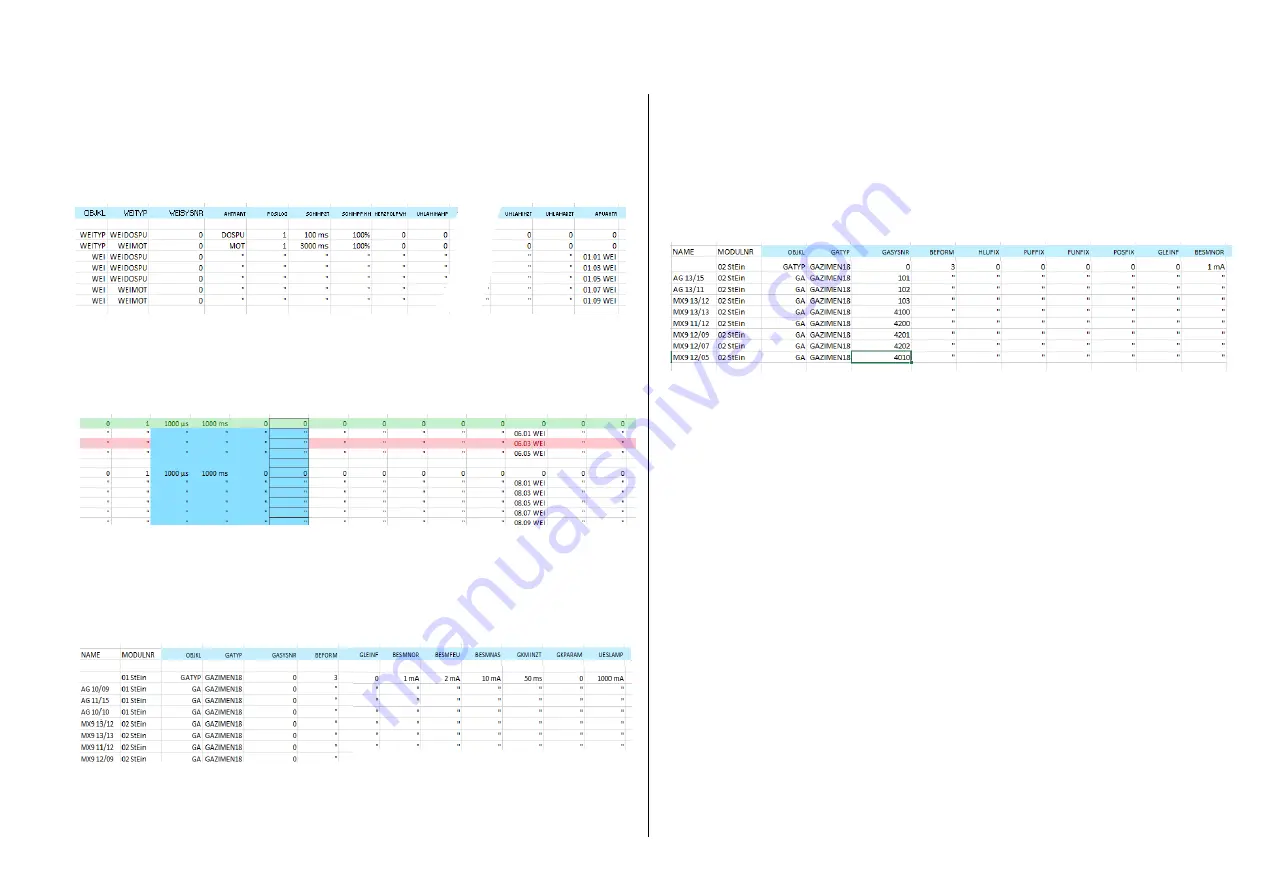
StEin
Stationary Equipment Module Page 9
In addition to the lines for specific objects, a parameter sheet may contain lines for
object types
; these are templates for the subsequent specific object lines, i.e. the specif-
ic objects which take over the parameters of the object types in every box they have de-
fined “ . Such lines (GATYP ...) are already used in the above examples; here is another
one:
This section of a parameter sheet defines two object types (some for double-coil turnouts with certain
parameters, and others for motorized switch machines), which are then assigned to the actual turn-
outs by specifying the name of one of these types..
Using the capabilities of the Windows Office
Excel
program, such as the copy and
search functions, the ability to apply color shading and much more, makes the creation
of parameter sheets more efficient and more manageable.
Examples of marked areas in the parameter sheet and highlighted lines
in the Excel sheet (without special meaning)
A parameter sheet may contain one or
several or all StEin modules
on the layout; it is
not absolutely necessary to create a separate parameter sheet for each module. It offers
the ability to group some modules together in one parameter sheet. The same file is
then loaded into each StEin module; each module only picks the proper lines (according
to the parameter MODULNR).
An example is shown here of a parameter sheet that contains object lines for multiple StEin
modules. For easier identification we added the additional column MODULNR to the usual col-
umns (see above), which holds the module number for which this line is determined.
Among the parameters of all object lines is also the
"system-wide object number",
e.g.
GASYNR, WEISYNR, etc. Here, the user can number track sections (this does NOT hap-
pen automatically), turnouts, signals, etc. of the whole layout. Using these numbers,
the interlocking program will then be able to access these objects (provided the soft-
ware has that capability) regardless of which StEin module (or type of StEin module)
an object is actually connected to.
In cases the module was sent in for reparation, a reconfiguration will not be necessary,
and it is even possible to design a layout without the exact knowledge of the modules
to be used (i.e. which types will be available at the start of construction).
: Plausibility control in the module (largely planned for future software versions) of the
configuration when loading them into the “StEins”
"System-wide object numbers" are assigned to these objects (track sections). The object line for the
GATYP has no object number; it applies automatically throughout the system.
CHAPTER REGARDING EXPORTING FROM EXCEL
WILL BE ADDED LATER
separators , and ; are allowed
Содержание StEin
Страница 34: ...Page 34 StEin Stationary Equipment Module ...
























