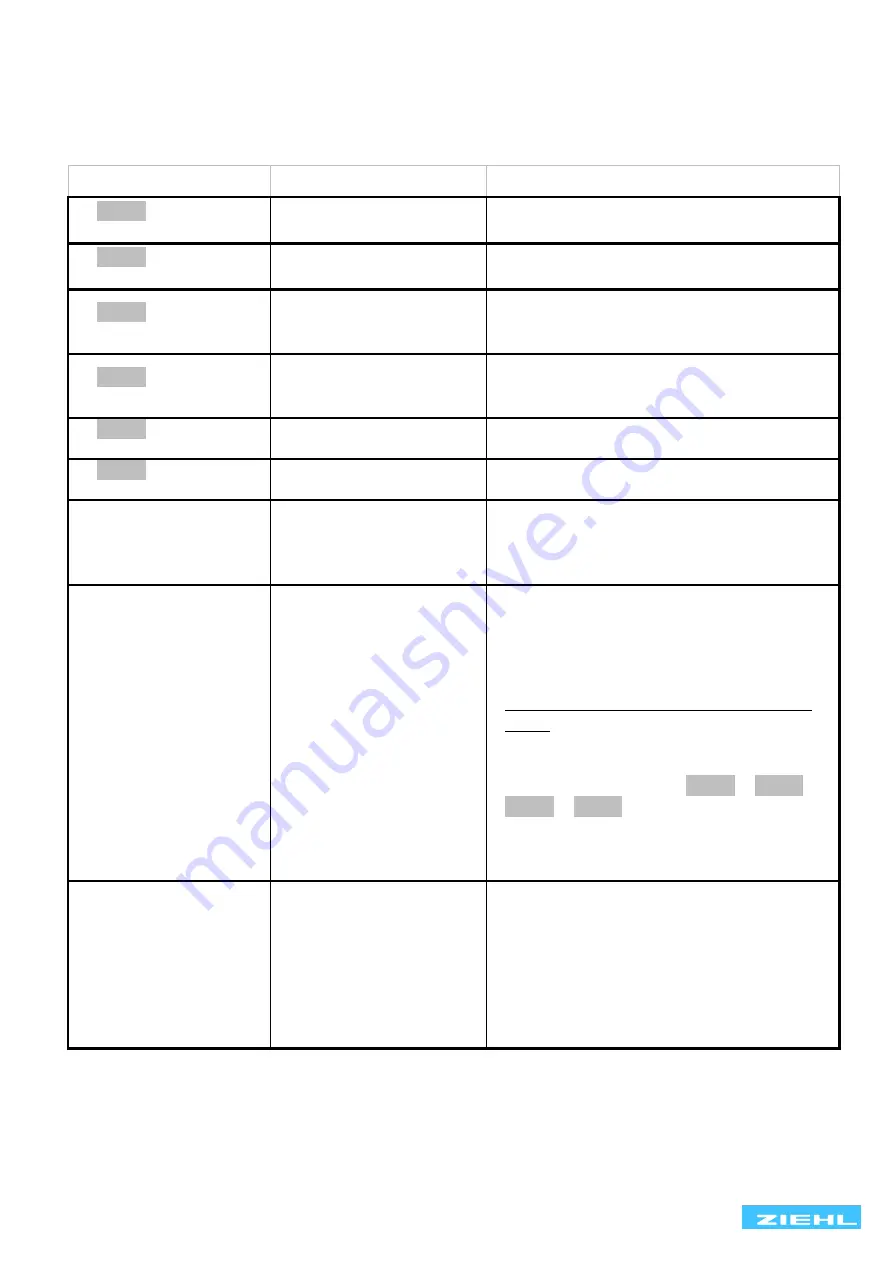
TR1200IP
12390-0706-05
Page
16 / 23
www.ziehl.de
11
Maintenance and repair
The TR1200IP is maintenance-free. Periodically test for proper functioning.
12
Troubleshooting and measures
Error
Cause
Remedy
8
-EE
8
appears in
the display
Sensor short-circuit
Measurement range of -199°C (sensor
resistance <18.39 Ohm) undercut
8
EEE
8
appears in the
display
Sensor interruption
Measurement range of 850°C (sensor
resistance >390.26 Ohm) exceeded
8
Er1
8
appears in the
display
Sensor short-circuit
The LED in the defective sensor circuit
flashes, check sensor circuit for short-
circuit
8
Er2
8
appears in the
display
Sensor interruption
The LED in the defective sensor circuit
flashes, check sensor circuit for
interruption
8
Er8
8
appears in the
display
Internal device error
The unit needs to be returned
8
Er9
8
appears in the
display
Parameter error
Do a factory reset
False values or
sensor error for
Sensors 7…12
Sensors 7…12 are
not
connection compatible
to Sensors 1…6
Connect Sensors 7…12 correctly
The device cannot
be configured
Code lock
The code lock provides protection
against unauthorised manipulation on
the device. If the code lock is active, the
parameters cannot be changed. The pin
can be set by the user.
Pin code unknown? -> Perform a code
reset:
▪
While switching on the supply voltage,
press the "Set" key for
2 s
The display alternates
8
888
8
–
8
Cod
8
–
8
off
8
–
8
888
8
Release the Set key
Code lock is switched off, Pin code =
504
Unable to receive
GOOSE messages
The settings in the
IEC61580 System
Configuration Utility
must match the
settings of TR1200IP.
The Ethernet switch
must support
10-Mbit/s.
Check settings.
Check Switch.








































