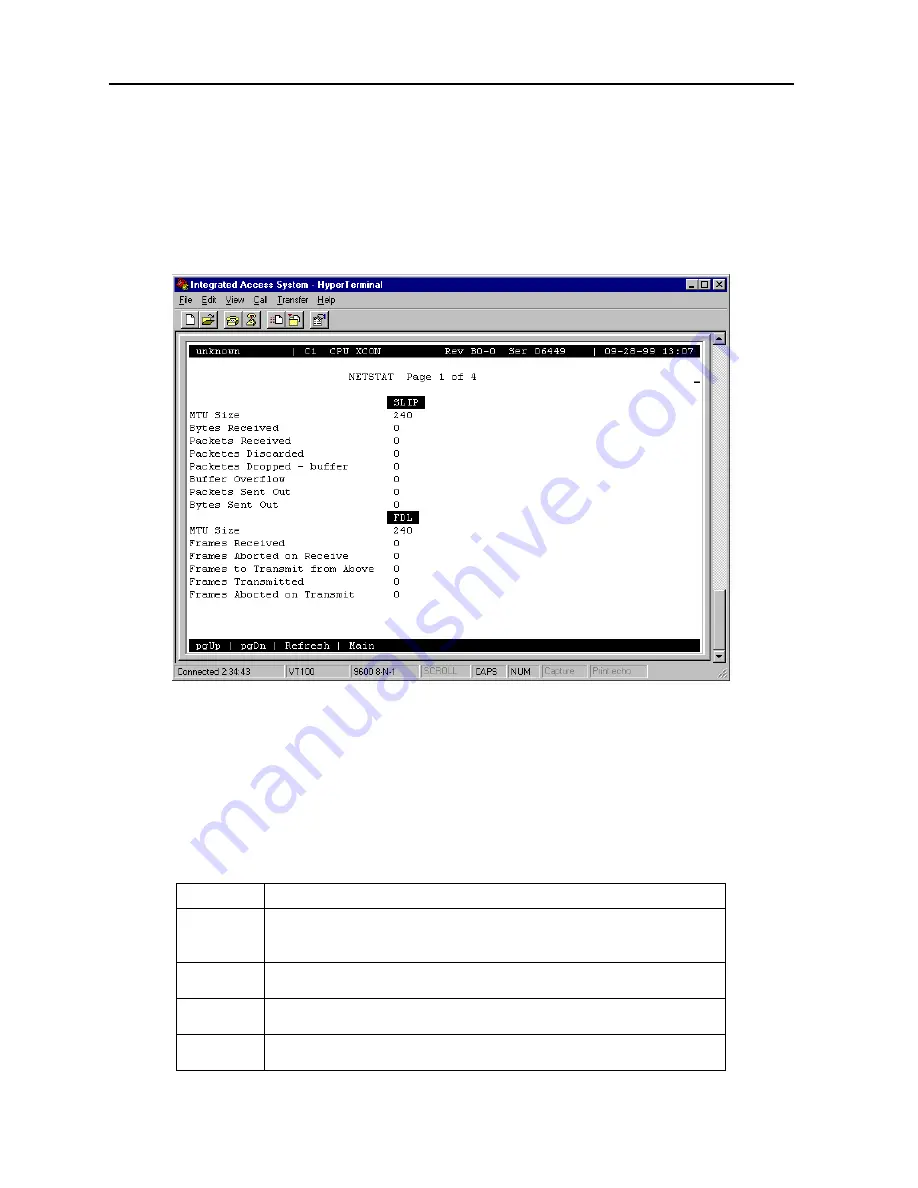
5-20
IMACS System Release 5.1.9
Reference Guide
Model No.
Running Head
TCP/IP Network Management
CPU Card
Figure 5-9 shows the first of four Network Statistics Screens, and Figure 5-10 through Figure
5-12 show the other three screens. To go to the first screen, press “
n
” in the TCP/IP Screen to
choose
Netstat
from the bottom line of that screen. Table 5-6 lists the actions that can be taken
from the Network Statistics Screens, and the following paragraphs describe the parameters in
each screen.
Figure 5-9. Typical Network Statistics Screen, Page 1
To move from one screen (page) to another, press “
d
” (
pgDn
) or “
u
” (
pgUp
). Pressing “
d
”
goes to the next-highest page number. If you are on Page 4 when you press “
d
”, you will wrap
around to Page 1. Pressing “
u
” goes to the next-lowest page number. If you are on Page 1 when
you press “
u
”, you will wrap around to Page 4.
Table 5-6. Network Statistics Screen Actions
Action
Function
pgUp
Scrolls backward through network statistics, one page at a time. If you are
on the first screen (Page 1), automatically “wraps around” back to the fourth
screen (Page 4).
pgDn
Scrolls forward through network statistics, one page at a time. If you are on
Page 4, automatically “wraps around” back to Page 1.
Refresh
Since the system does not update statistics automatically, the Refresh
command must be used to update information in statistics fields.
Main
Returns to the TCP/IP Screen. If changes are made to settings and not
saved, you will be prompted to save or lose changes.
Содержание 891630
Страница 16: ...Model No Running Head...
Страница 32: ...x IMACS System Release 5 1 9 Reference Guide Model No Running Head...
Страница 42: ...xx IMACS System Release 5 1 9 Reference Guide Model No Running Head...
Страница 340: ...7 50 IMACS System Release 5 1 9 Reference Guide Model No Running Head WAN Card Specifications WAN Card...
Страница 394: ...B 20 IMACS System Release 5 1 9 Reference Guide Model No Running Head...
















































