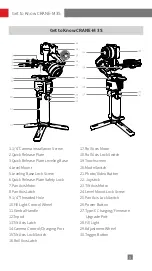17
How to Use CRANE-M 3S
Settings:
1. Auto Calibration: To perform auto-calibration after the
balancing is finished.
2. Parameter Settings: Sets the motor torque/smoothness/
follow speed/joystick speed/deadband of the gimbal.
3. Parameter Reset: Reset the parameters to default.
4. Control Wheel: Customize the control wheel. Can be
customized to control aperture/shutter/ISO/zoom/focus/
roll axis/tilt axis/pan axis
5. Control Wheel Setting: Sets the orientation/sensitivity of
control wheel parameter adjustment.
6. Trigger Button: Customize the gimbal mode when
pressing the trigger button once.
7. Bluetooth Shutter Control: Connect the camera Bluetooth
to wirelessly control the camera.
8. Motor Fine-tuning: Fine-tune the roll axis/tilt axis angle of
the gimbal.
9. Shooting: Set the shooting features in the gimbal
(Panorama/Timelapse/Motionlapse/V Mode)
Содержание CRANE-M 3S
Страница 2: ...CRANE M 3S User Guide Z H I Y U N E N v 1 0 0...
Страница 10: ...6 Locked state for storage Locked state for installation Mounting and Balancing...
Страница 31: ...27 How to Use the App CRANE M 3S_XXXX CRANE M 3S...
Страница 34: ...30 Firmware Upgrade Calibration Step 1 Step 2 Step 3...
Страница 35: ...31 Firmware Upgrade Calibration Step 4 Step 5 Step 6...
Страница 46: ......