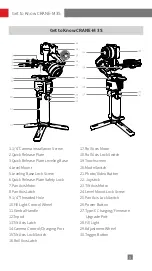16
How to Use CRANE-M 3S
Motor Torque
Smoothness
Follow Speed
Parameter Settings Interface
Swipe right at the left edge of the screen to return to the previous menu.
Touchscreen Menu
Mode:
For selecting gimbal modes. Available modes are: Pan
Follow Mode (PF)/Lock Mode (L)/POV Mode (POV)/ Follow
Mode (F)/Go Mode (GO)/Vortex Mode (V)/Portrait Mode
Balance:
To see the balance status of three gimbal axes.
Info:
1. Language: Switch the language of the touchscreen menu
(simplified Chinese/English)
2. Device Info: See the device information such as device
name/device model/SN/firmware version
3. Factory Reset: Tap to factory reset the gimbal.
Содержание CRANE-M 3S
Страница 2: ...CRANE M 3S User Guide Z H I Y U N E N v 1 0 0...
Страница 10: ...6 Locked state for storage Locked state for installation Mounting and Balancing...
Страница 31: ...27 How to Use the App CRANE M 3S_XXXX CRANE M 3S...
Страница 34: ...30 Firmware Upgrade Calibration Step 1 Step 2 Step 3...
Страница 35: ...31 Firmware Upgrade Calibration Step 4 Step 5 Step 6...
Страница 46: ......