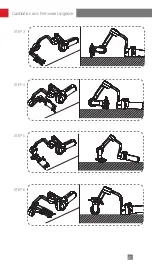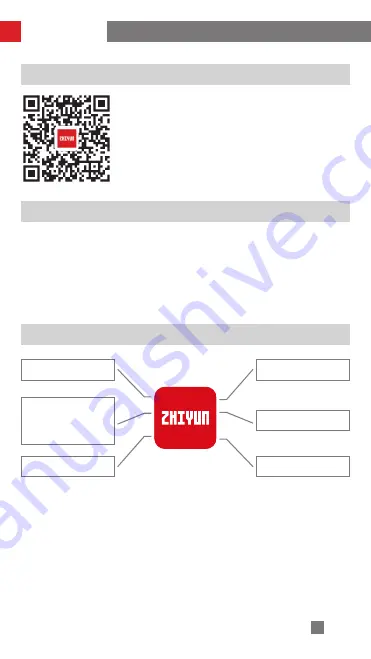
18
Download APP
APP Operations
Scan the left QR code (Android 5.0 and above, IOS 9.0
and above) or search "ZY Play" directly in the app store to
download "ZY Play".
① Paired with the APP “ZY Play” designed for WEEBILL-S,
it can provide you better use of various functions.
② The ZHIYUN APP is subject to regular update without
notice.
How to Connect Stabilizer to Smartphone
Stabilizer Mode
Stabilizer Parameters
Settings
Customized Scene
Mode
Stabilizer Calibration
Video and Photo
Timelapse
Panorama
ZY Play
1. Power on the stabilizer and connect the stabilizer with your camera with a camera
control cable. Turn on your phone Bluetooth.
2.Open “ZY Play” and choose the corresponding product page for WEEBILL-S. Tap
“Connect” to connect with the stabilizer via the corresponding Bluetooth name. (Please
check the USER ID: XXXX on the bottom of the quick-release plate to find the stabilizer
Bluetooth name, or check it on "Menu"-"about". )
Overview of the Main Functions
Содержание CR110
Страница 2: ...WEEBILL S User Guide Z H I Y U N E N v 1 2 0 ...
Страница 25: ...21 Calibration and Firmware Upgrade STEP 3 STEP 4 STEP 5 STEP 6 ...
Страница 34: ......