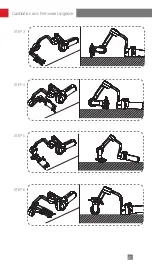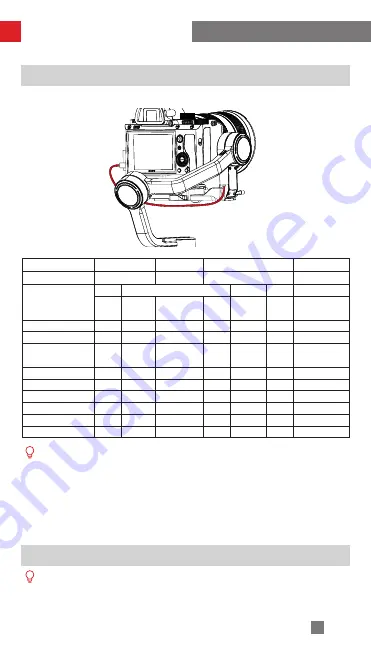
7
Installation and Balance Adjustment
Camera Control Cable Connection
Plug the camera control cable into the control interface of the camera and stabilizer.
Control Cable Name
ZW-Micro-002
ZW-Mini-002
LN-MBUC-B01
ZW-MULTI-002
Camera Port Type
Micro USB
Mini USB
Type-C
Multi USB
Camera Brand &
Model
Nikon
Canon
Panasonic Nikon
Sony
D850
5D Mark
Ⅳ
6D Mark Ⅱ
EOS R
GH5
Z6
A7RM3
Photo
√
√
√
√
√
√
√
Video
√
√
√
√
√
√
√
Switch to real-time
preview
√
√
√
×
×
×
×
AV
√
√
√
√
√
√
×
TV
√
√
√
√
√
√
×
ISO
√
√
√
√
√
√
×
EV
√
√
√
√
√
√
×
Electronic Focus
√
√
√
√
√
√
×
Electronic Zoom
×
×
×
×
×
×
√
①
The mentioned camera models in the form are only for reference.
②
When controlling a Sony camera via a control cable, please power on the
stabilizer before powering on the camera. Please make sure the camera is fully
charged. The optical zoom is available if using a motorized lens, and the digital
zoom is available if using a non-motorized lens. You can set in the camera
menu.
③
For the full camera compatibility list, please visit ZHIYUN official website www.
zhiyun-tech.com to check the WEEBILL-S Camera Compatibility List.
Balance Adjustment
To facilitate the adjustment procedure, we recommend locking the three axes of
WEEBILL-S the way as the camera-mounted state, then unlock and make balance
adjustment of the axes one by one.
Содержание CR110
Страница 2: ...WEEBILL S User Guide Z H I Y U N E N v 1 2 0 ...
Страница 25: ...21 Calibration and Firmware Upgrade STEP 3 STEP 4 STEP 5 STEP 6 ...
Страница 34: ......