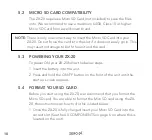22
2. Press the ON/OFF button once, this will open up the ZX-20 photo
settings menu.
3. Press the down button once to navigate down to ‘Timer mode’, you
will see this highlighted. Press the shoot/record button to open up
this setting.
4. Press the up/down button to the option you require, you will see this
highlight. To select this option, press the shoot/record button.
5. To exit the settings, press the ON/OFF button three times, you will
be prompted to press the shoot/record button to confirm exiting.
BEGINNERS TIP:
Setting this to OFF will take only one photo at a time. The
other options have the timed delay before capturing the image. (These are
great for selfies or when you have no one else to take a photo for you).
7.4 CONTINUOUS PICTURE MODE
Continuous picture mode is perfect if you want to take multiple photos
but you dont want to keep holding your camera. When activated the
ZX-20 will take continuous photos with a set count down between each
photo. You can change between: 3 seconds, 10 seconds, 15 seconds,
20 seconds, 30 seconds and OFF. The ZX-20 default setting is set to
OFF. To change follow the below steps:
1. Press the ON/OFF button four times, this will open up the settings
menu. Press the shoot/record button to activate the settings page.
Содержание ZX-20
Страница 1: ...USER MANUAL ZX 20...
Страница 2: ......
Страница 40: ...40 14 0 NOTES...
Страница 41: ...41...
Страница 42: ...42...
Страница 43: ......