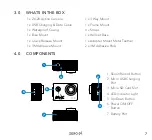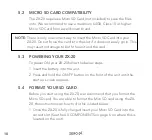13
NOTE:
To move through the settings tabs press the ON/OFF button.
To move through the settings tab options use the up/down
arrow buttons. To select a setting to adjust and to confirm use
the shoot/record button.
6.4 SETTING THE DATE & TIME
To set the correct date and time on your ZX-20, follow the below steps
once your unit is turned ON:
1. Press the ON/OFF button four times, this will open up the settings
menu. Press the shoot/record button to activate the settings page.
2. Press the ON/OFF button three times, this will open up the ZX-20
hardware settings menu.
3. Press the down button once on the right side of the unit to navigate
down the menu to ‘Date-Time’.
4. Quick press the shoot/record button again once to open the Date/
Time settings. A screen will appear with the date and time.
NOTE:
The number which has a highlighted blue box can be
changed with the up and down buttons. The date is set as
DD/MM/YYYY, and the time is 24 hour set as HH:MM:SS.
Содержание ZX-20
Страница 1: ...USER MANUAL ZX 20...
Страница 2: ......
Страница 40: ...40 14 0 NOTES...
Страница 41: ...41...
Страница 42: ...42...
Страница 43: ......