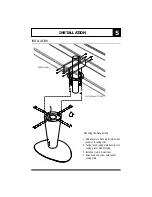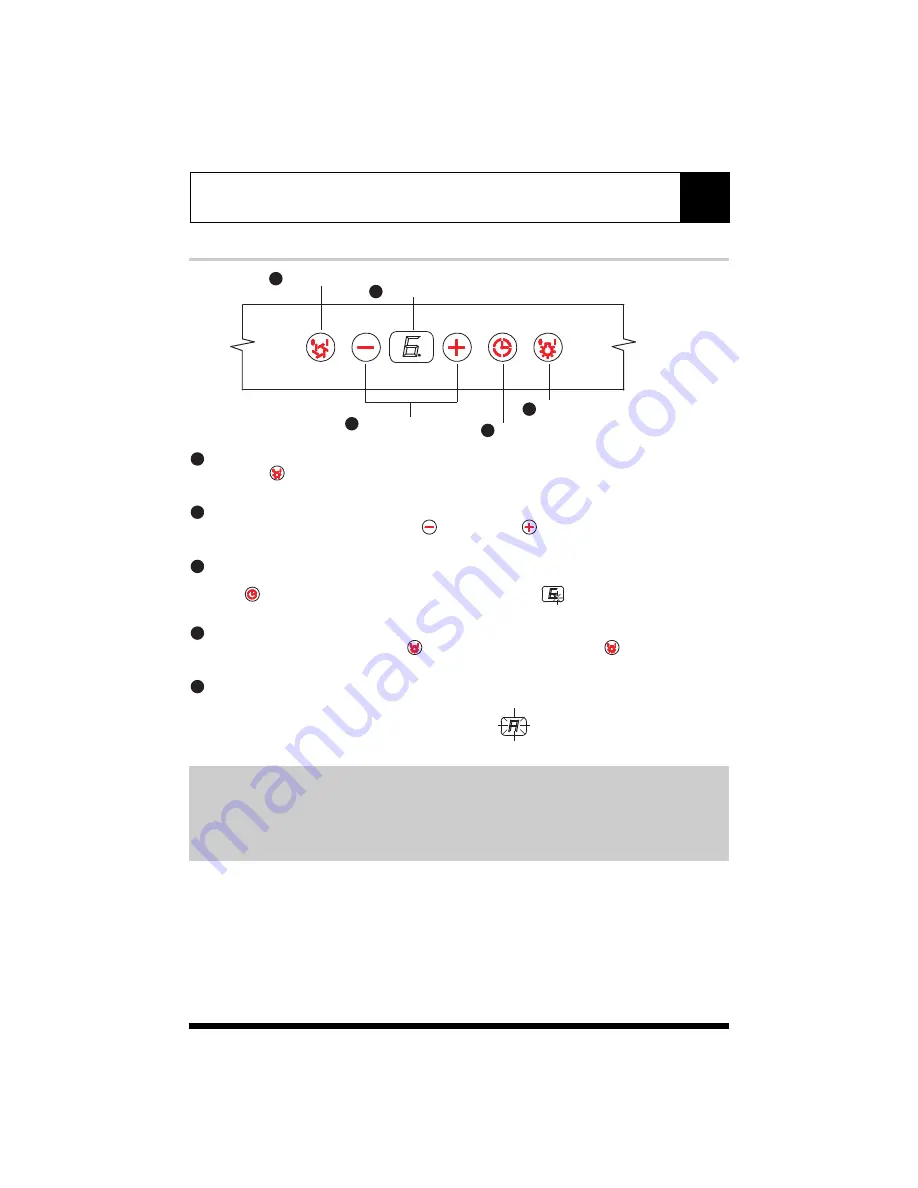
CONTROLS & FEATURES
TOUCH CONTROLS & FEATURES
Blower On/Off
By pressing
, the blower is switched On and Off. When switched on, the blower starts up on speed level 3.
Speed Selection
The 6 speed levels are selected by pressing
to decrease and
to increase speed level. The display
indicates level selected.
Delay Off
This is used for programmed shut down of blower and lights 15 minutes after the function is activated.
Press
once, a dot flashes in the lower right hand side of display
indicating the function is on.
The hood will completely shut down in 15 minutes.
Lights On/Off/ Dim
Switch lights On and Off by pressing key
once. To dim lights, press and hold-
for 2 seconds.
Advance Display Functions
Filters Clean Reminder (Metal):
After every 30 hours of use, the display will start flashing an
reminding you to clean the metal filters
from residue and possible clogs.
Blower On/Off
Adjust 6 Speed Levels
15 Min Delay Off
Lights On/Off/ Hold to Dim
Display
(Speed level, Delay Off Indicator, Filter Clean/ Change)
1
1
2
2
3
3
4
4
5
5
The standard Metal Filters are required to be cleaned frequently and as recommended in order
to maintain blower efficiency. If improperly maintained, residue from cooking will sift though
filters and cause damage to hood blowers and other sensitive components; and possibly clog
duct work and creates fire hazard.
Filters Change Reminder (Carbon, if fitted):
When your hood is installed as a 'Purifying' (Ductless Recirculating) unit, it is fitted with a set of
Carbon Filters to purify exhaust and fumes from cooking, and re-circulates the air within the home.
These Carbon Filters are required to be replaced after every 120 hours of use. The
Filter Change
Reminder
function in the microprocessor needs to be switched on. The microprocessor in the
controls when set, will elapsed and count usage time and indicate when carbon filter replacement is
needed every 120 hrs.
8