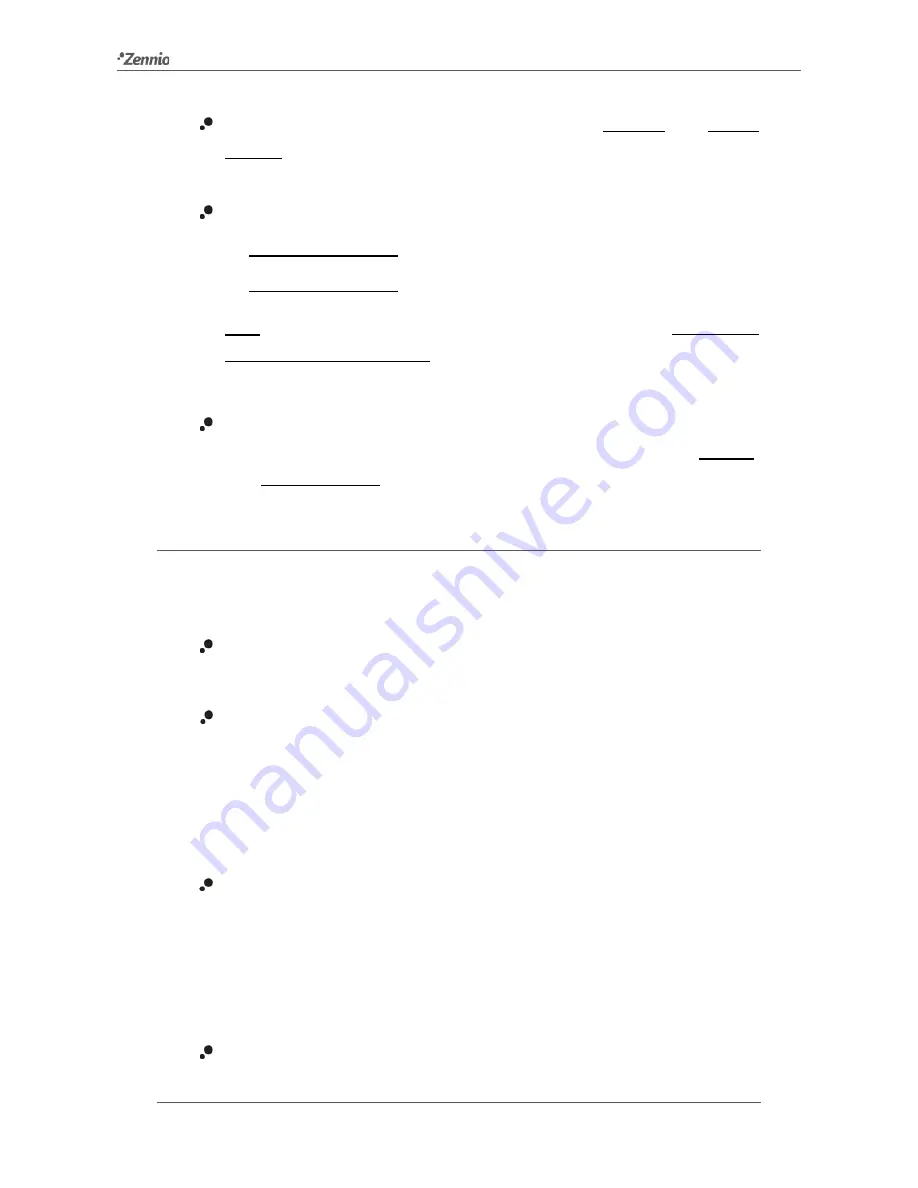
Square TMD
http://www.zennio.com
Technical Support:
http://zennioenglish.zendesk.com
29
The parameters for this function are:
Type
: sets the desired behaviour of the buttons, “Standard” or “Hold &
Release” (the differences between them have been explained in previous
pages).
Action
: assigns each of the two buttons the order to be sent:
“Left=Down; Right=Up”.
“Left=Up; Right=Down”.
Note
:
this parameter will remain hidden unless having selected “Every button
pair is configured separately” in Action of the pair buttons (see section
2.3.1).
LED illumination control
: analogous to the homonymous parameter for the
previous functions (see above). In this case, the only options are “Regular”
and “Dedicated Object”.
2.3.4
INDIVIDUAL
Buttons configured to work as individual (separate) controls can be assigned any of the
following control functions from the corresponding
Button IX
tab:
LED indicator
: user presses will not trigger any function although the LED
will turn on or off depending on the values received from the bus.
Switch
: whenever the user touches the button, a binary value will be sent to
the KNX bus. This value is configurable and may be 0 or 1, or alternate with
every touch according to the sequence 1
0
1
…
Under a “
state-dependent
” LED illumination, the LED will remain on/off
according to the current state (on/off) of the object.
Hold & Release
: as soon as the user touches the button, a binary value (“0”
or “1”, configurable) will be sent to the KNX bus. And as long as the user
releases the button, another value (“0” or “1”, also configurable) will be sent
through the same object.
The “
state-dependent
” LED mode is not available for this function.
Two Objects (Short Press / Long Press)
: specific binary values will be sent
both after a short or a long press (a different object will be used in each






























