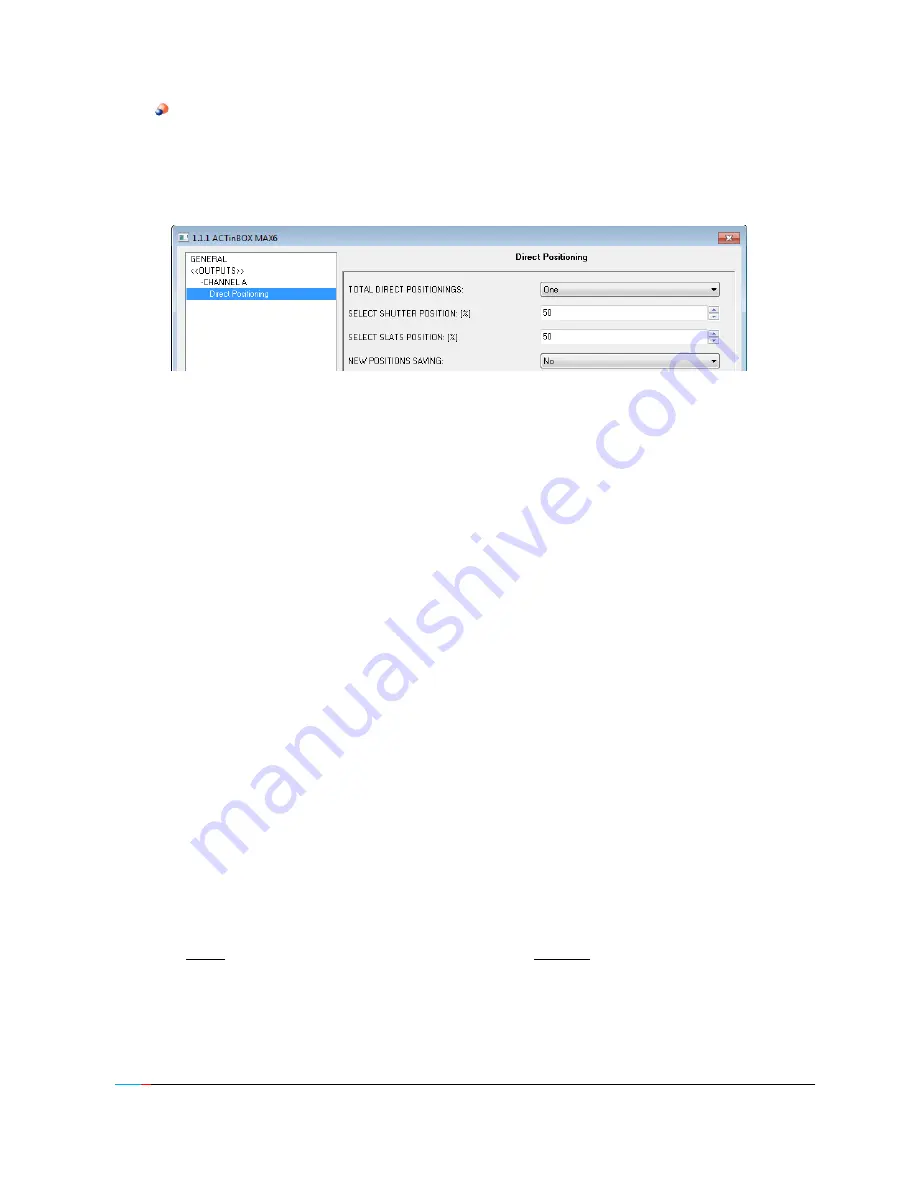
ZENN
iO
AVANCE Y TECNOLOGÍA
vwww.zennio.com
27
Direct positioning:
this function allows moving the shutter to a prefixed position via 1-bit
communication objects (“[CX] Direct Positioning” and “[CX] Direct Positioning 2”). When value
“1” is received through one of these objects, the shutter will be moved to the parameterized
position. When a “0” is received, no action is performed.
Figure 3.16. Direct positioning
It is possible to configure the following parameters:
Total direct positionings:
to choose one or two.
Select shutter position [%]:
choose the exact position to move the shutter to
(Remember: 0%=Top; 100%=Bottom).
For blinds with slats, it will also apperar the parameter "Select Slats position [%]", where
to established the position to move the slats to when receiving the value "1" through the
corresponding positioning object.
If two direct positionings are configured, there will be two boxes here: Select Shutter
Position 1 and Select Shutter Position 2. (And the parameter "Select Slats position 1" and
"Select Slats position 2" for blinds with slats).
New positions saving:
set whether to allow (“Yes”) or not new positions saving.
After enabling this option, one or two new communication objects appear (depending on
the number of positionings): “[CX] Save Position” and “[CX] Save Position 2”. To save a
new position it is necessary to send a “1” to these objects when the shutter is located in
the desired position.
Note:
To save a new position, the shutter must be stopped
.












































