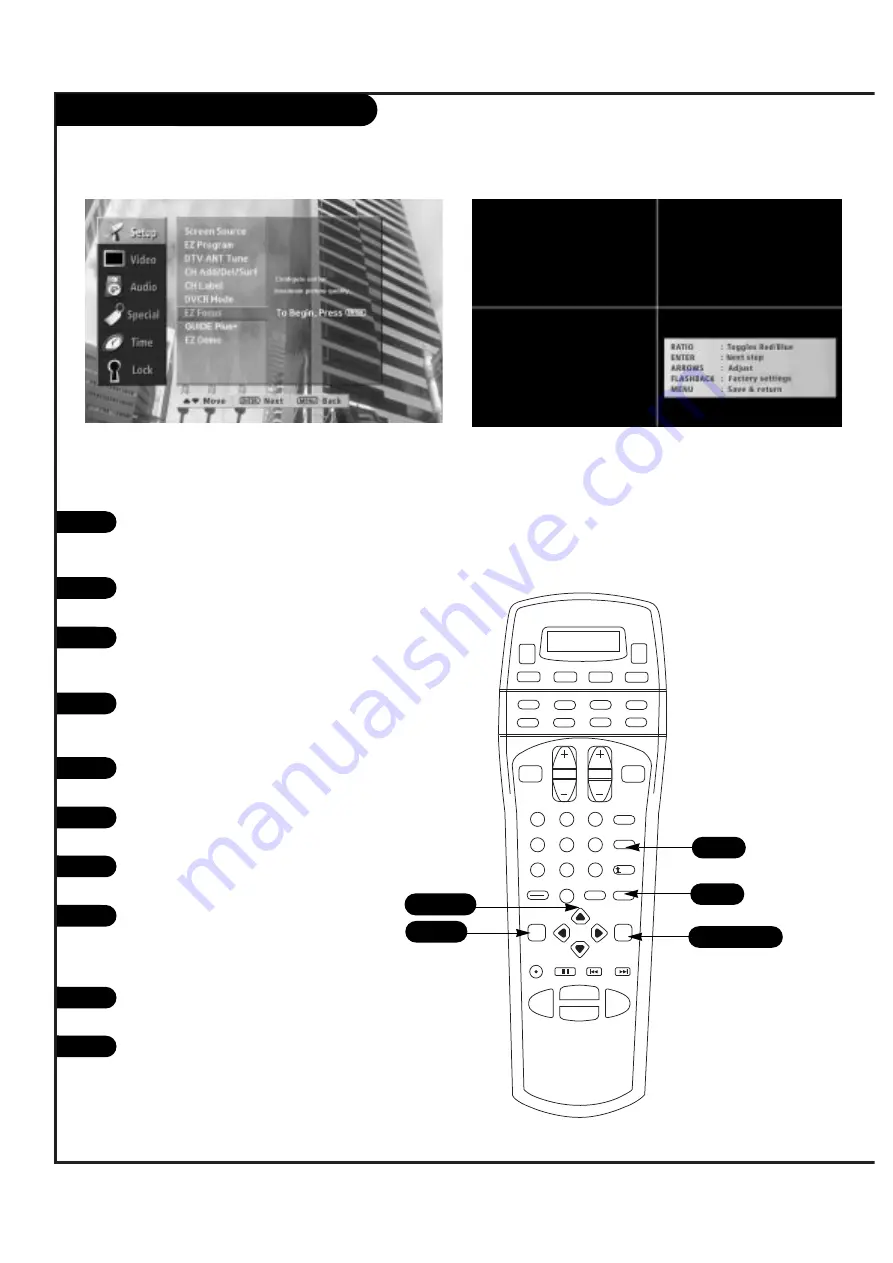
EZ Focus
P A G E 3 2
206-3583
Press the MENU button on the remote
control so that the Setup menu appears,
then press ENTER.
Use the UP/DOWN arrows to select EZ
Focus and then press ENTER.
Press the RATIO button on your remote
to toggle between Red and Blue. (Repeat
step three for each color.)
Using the UP/DOWN and LEFT/RIGHT
arrows, adjust the convergence of your
Entertainment Machine.
Press FLASHBK on the remote to return
to factory settings.
Press ENTER to save this position and
continue to the next step.
Again, press RATIO to toggle between
Red and Blue.
Press ENTER to toggle convergence mode
and the RIGHT/LEFT and UP/DOWN
arrows to adjust and move the conver-
gence position.
Press FLASHBK on the remote to return
to factory settings.
Press MENU to save and return to the
Setup Menu.
1
2
3
4
1
2
3
4
5
6
7
8
9
0
record
pause
chapter
chapter
play
stop
rewind
fast fwd
menu
enter
quit
ratio
surf
flashbk
picture
power
mute
info
clear
vcr +
guide
video
dvd
vcr
cable
audio
aux
tv
sat
vol
ch
pg up
pg dwn
antenna
dbs
2/4/8
1/2/6/8
1/10
5
6
7
8
9
10
3/7
5/9
Содержание IQB56W10G
Страница 70: ...Notes ...
Страница 71: ...Notes ...






























