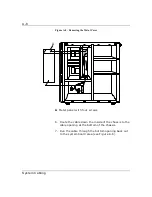A-7
System Cabling
5.
Route the ultra wide SCSI interface cable (just
removed from the top of the system board) through
the cable opening in the metal chassis, which is just
to the top right of the system board (see Figure
A-4).
Figure A-4. Removing the Top Ultra Wide SCSI Cable Connector
5.
On the opposite side of the system chassis remove
the metal panel covering the opening to the SCSI
distribution panel (see Figure A-5).
Содержание MT2000
Страница 1: ...Server MT2000 U s e r s G u i d e...
Страница 6: ...raham...
Страница 8: ...Bill Graham...
Страница 9: ...Chapter 1 Introduction Contents Organization 1 Notational Conventions 3...
Страница 10: ...Bill Graham...
Страница 53: ...1231231 Billy Graham...
Страница 81: ...4 28 Configuring Your System Figure 4 2 System Board Jumpers...
Страница 141: ...5 53 Upgrades and Options Figure 5 25 Removing the Rear Fan modules...
Страница 143: ...dfgdfg...
Страница 171: ...Bill GrahamBill Graham...
Страница 182: ...Appendix B Memory Configurations Contents Memory DIMM Configurations 1...
Страница 183: ...Bill Grahamaerrterterter...
Страница 186: ...Appendix C Option Boards Contents Introduction C 1...
Страница 188: ...Appendix D Devices Contents Introduction 1...
Страница 190: ...Appendix E Network Operating Systems Contents Introduction 1...
Страница 193: ...rtyrtyrtyrtyry...
Страница 203: ...8 Glossary...
Страница 204: ......
Страница 205: ...101843 1...