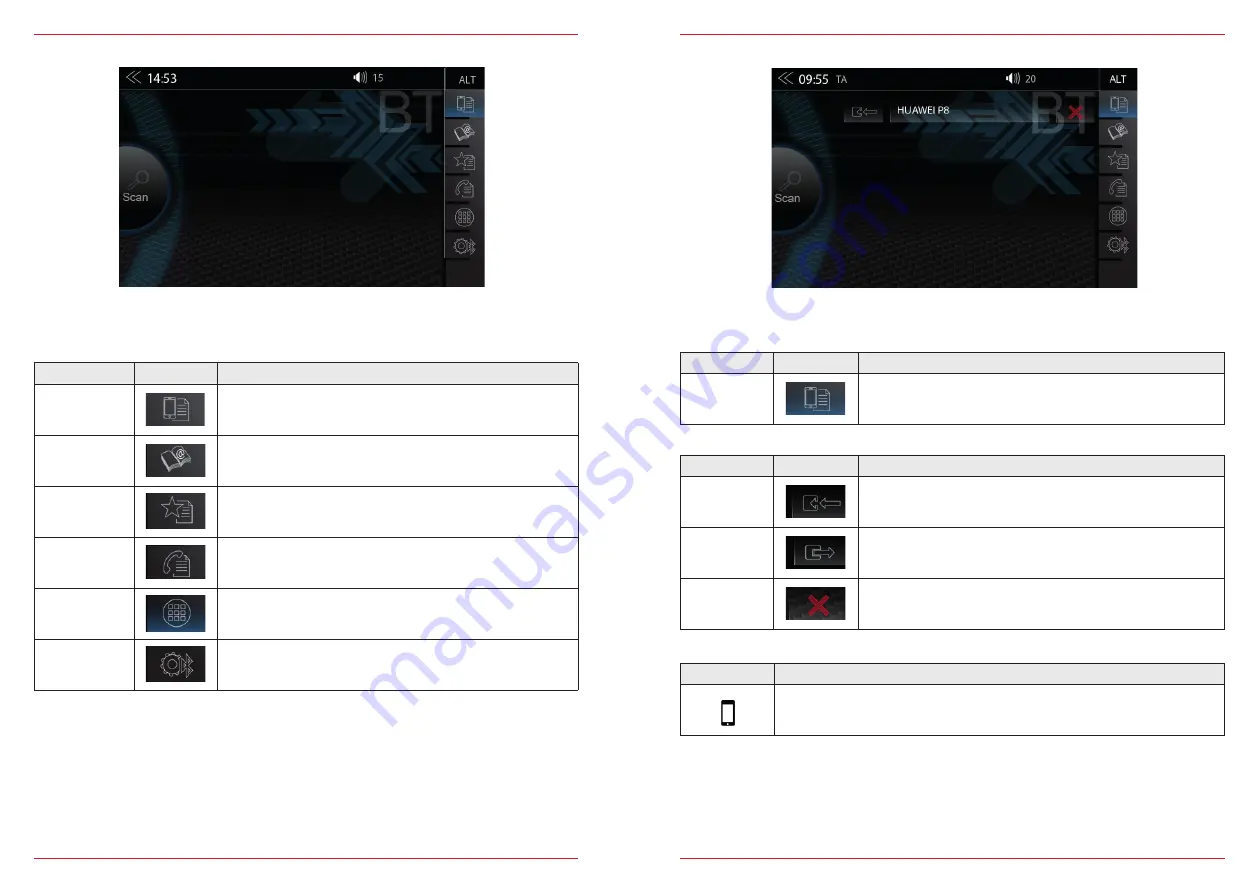
38 Rev.A
39 Rev.A
Function
Icon
Operation
Device
manager
Tap to access the device manager view
Phonebook
Tap to access the phonebook of the currently paired mobile
phone
Favorites
Tap to access the stored favorites
Call logs
Tap to access the call logs
Numeric pad
Tap to open the numeric keypad
Bluetooth
setup
Tap to change the most important settings for BT operation
CONTROL AND OPERATION BAR (RIGHT)
The vertical control and operation bar on the right area of the Bluetooth page serves to invoke device
manager, or access phone book, favorites, call logs, numeric keypad and Bluetooth settings.
Function
Icon
Operation
Device
manager
Tap to pair, disconnect, or manage mobile devices
Function
Icon
Operation
Pair
Tap to reconnect a paired Bluetooth device
Disconnect
Tap to disconnect a paired Bluetooth device
Delete
Tap to delete a Bluetooth device from the list (requires the device
to be disconnected)
DEVICE MANAGER
The BT function on the device must be activated to invoke connection process. Please pay attention
to the smartphone manufacturer's instructions regarding device pairing.
Icon
Meaning
This icon indicates that the paired Bluetooth device supports HSP/HFP, and can
be used via the hands-free system.
Содержание Z-E3150
Страница 1: ...Z E3150 INFOTAINER USER MANUAL EN ...






























