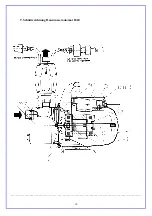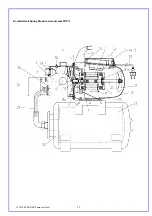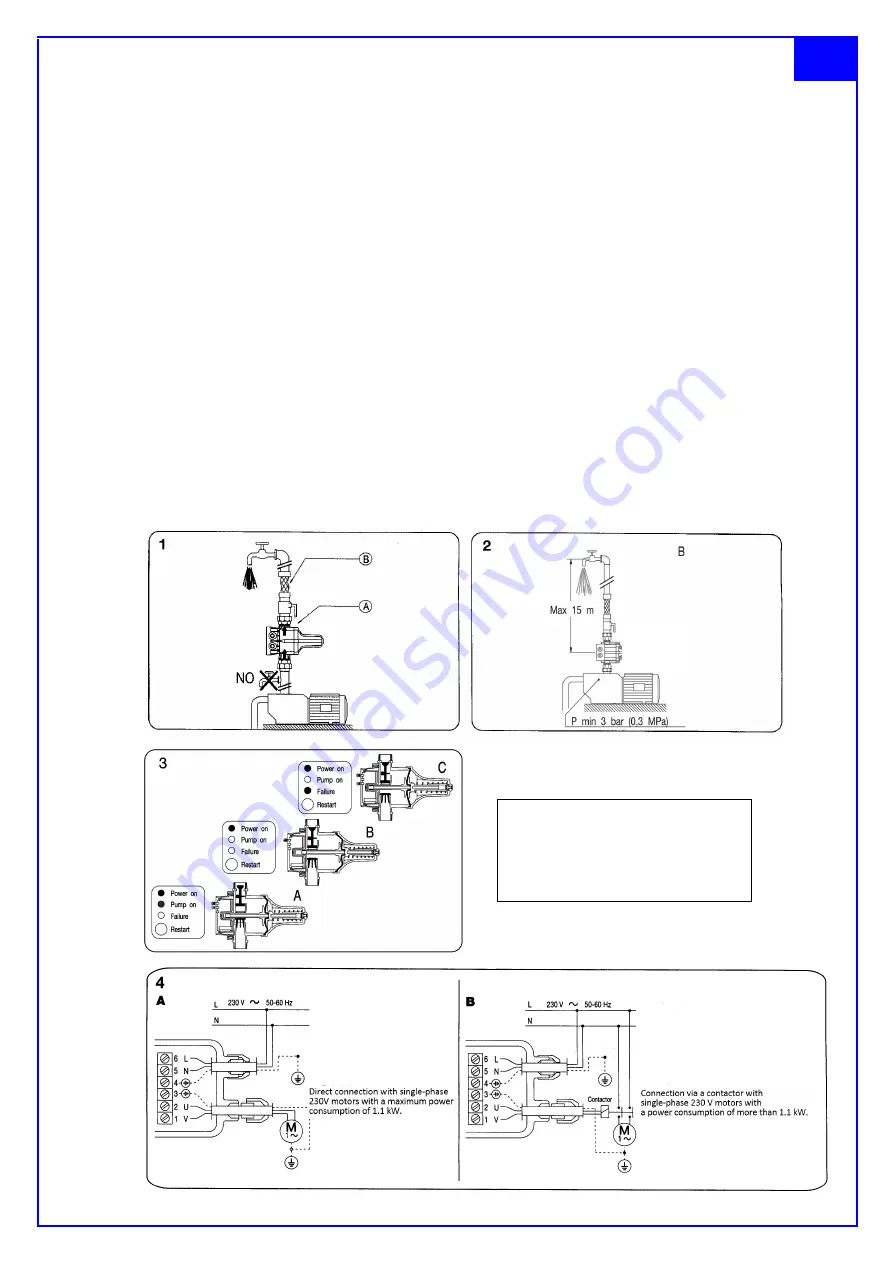
22
GB
POWER CONNECTION
ZD 20
(Fig.
5
)
The electrical connection must be made by qualified personnel in accordance with applicable legislation. The device must always be
preceded by an all-pole switch with a contact distance of at least 3 mm. Single-phase pumps (230 V) with a motor power of up to 2.2
kW (3 HP) (Fig. 4 / A) can be connected directly to the unit, while single-phase pumps with a capacity of more than 2.2 kW (3 HP)
(Fig. 4 / B) must be connected to the device via a contactor. Check the mains voltage and the data indicated on the nameplate of the
pump motor.
•
Run the power supply as shown in the diagrams in Fig.
5
.
•
Use HOS or H07 cables with a cross-section of 3x1.5 mm².
•
Make sure that the device is connected to the grounding system.
COMMISSIONING AND OPERATION (Fig. 3)
The green "Power on" light on the front panel of the unit indicates voltage is present while a yellow "Pump on" lamp indicates that the
pump is operating. When the unit is plugged in, the green and yellow lights will turn on. the yellow light indicates that the pump has
started (Fig. 3 / A); it remains in operation for a few seconds to pressurize the system. If this time is not sufficient, the red light comes
on, in this case hold down the red button Restart and wait until water comes out of an opened sampling point. After closing the
sampling point, the device switches off the pump and then remains in standby mode; the green light stays on and the device is ready
to carry out all further command and control steps in complete autonomy (Fig. 3 / B). When opening a sampling point, the device
switches on the pump; This remains in operation until the sampling point is closed again (Fig. 3 / A). After closing the sampling point,
the device restores the maximum pressure in the system, switches off the pump and returns to standby mode (Fig. 3 / B). If there is a
lack of water during priming, the unit switches off the pump, signals it with the red light (Fig. 3 / C) and thus protects it from running
dry. Once the fault that caused the blockage is eliminated, it is sufficient to press the red "Restart" button to resume normal
operation. In the case of a temporary interruption of the power supply, the device restarts automatically as soon as the power returns.
PICTURES
Attention!
Pressure switch may only
be mounted vertically
(pointing upwards)!