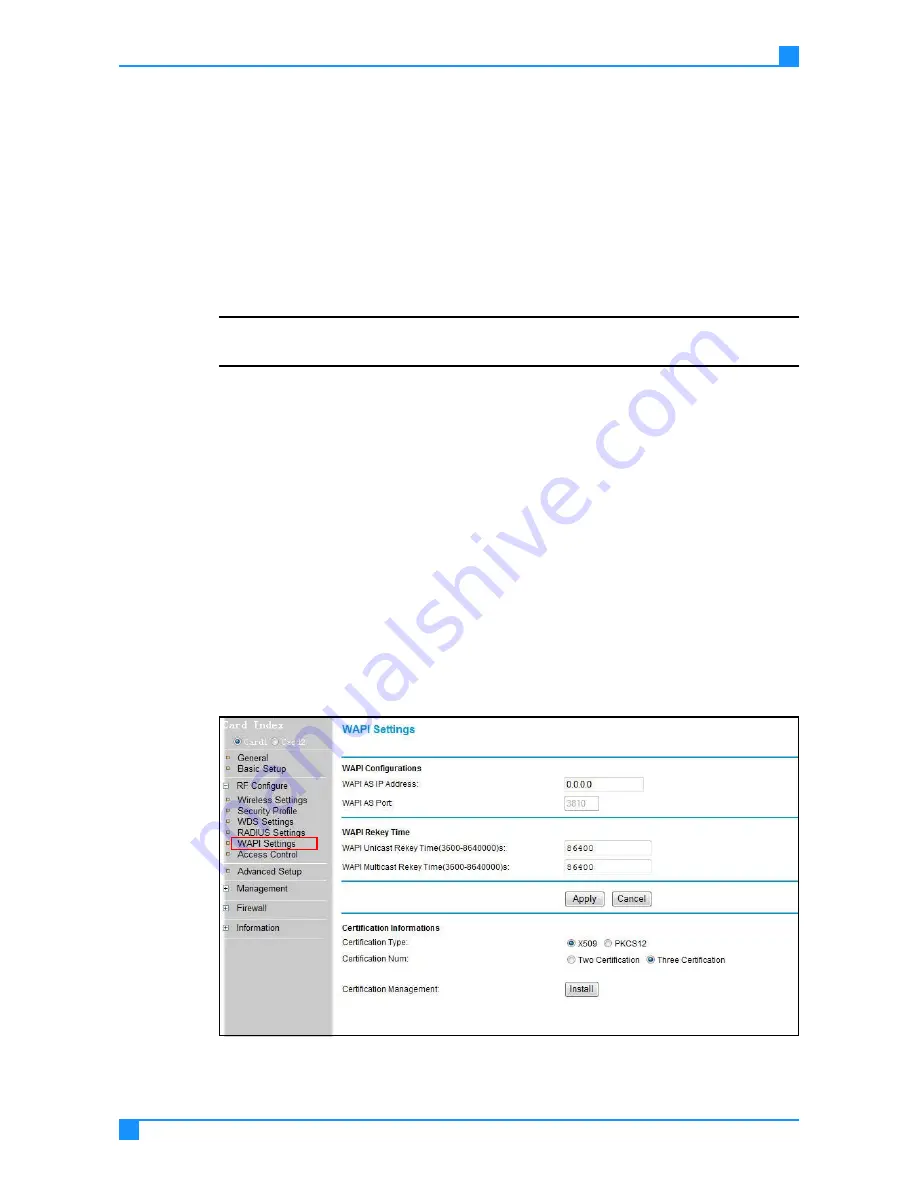
RF Configure Menu
46
Configuring the Wireless Access Point
Configuring the WAPI Settings
This function is only available in China. Wireless LAN Authentication and Pri-
vacy Infrastructure (WAPI) is a wireless LAN (WLAN) security protocol and
security mechanism of Chinese mandatory standards in wireless LAN. WAPI
uses certificate authentication mode, and can work only with the authentica-
tion server.
1.
On the main menu on the left, click RF Configure, then click WAPI Settings.
2.
Input the WAPI authentication server’s IP address for WAPI certificate valida-
tion.
Note: The WAPI authentication server port number default is 3810. It cannot
be modified.
3.
Set the WAPI Unicast Rekey Time, which is the valid time period for the
wireless client to use the unicast key. When the set time expires, the client
and WLAN devices will restart unicast key negotiation and generate a new
unicast session key.
4.
Set the WAPI Multicast Rekey Time, which is the valid time period for the
wireless client to use the multicast key. When the set time expires, the client
and WLAN devices will restart multicast key negotiation and generate a new
multicast session key.
5.
Select the Certificate Type. You can choose either X509 or PKCS12,
depending on the certificate type supported by the authentication server.
6.
Select the Certificate Number. The certificate numbers represent different
WAPI certifications.
7.
Click Install to enter the upgrade Certificate page. Select different certificate
types and certificate numbers. Your selection will open different upgrade cer-
tificate pages.
Figure 5-14. WAPI Settings






























